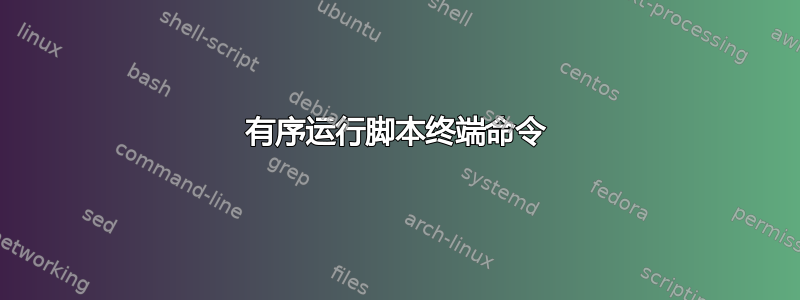
我如何有序地运行下面的脚本?(在 1 个任务完成后执行任务)
Code 1
for i in *.mp4;
do name=`echo "$i" | cut -d'.' -f1`
echo "$name"
ffmpeg -fflags +igndts -i "$i" "${name}.ts”
wait
Code 2
mkdir new
for file in *.ts ; do
ffmpeg -fflags +igndts -i "concat:intro.ts|${file}" -c copy "new/${file}"
wait
Code 3
cd /Users/Blabla/Movies/Learn/new
wait
Code4
for i in *.ts;
do name=`echo "$i" | cut -d'.' -f1`
echo "$name"
ffmpeg -fflags +igndts -i "$i" "${name}.mp4”
done
非常感谢
编辑 1:我是编码和 ffmpeg 的新手,我想处理第一个文件到最后(所有步骤),然后再移动到下一个文件


