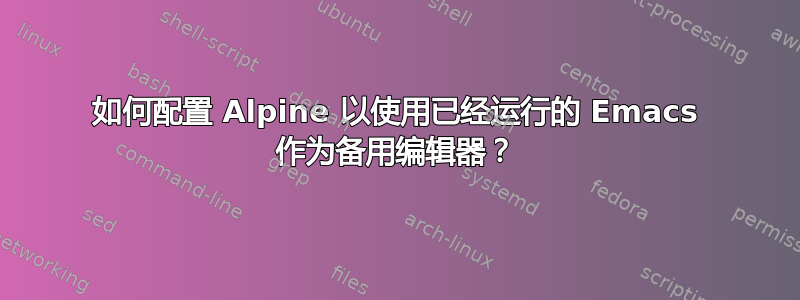
我在 Alpine 电子邮件客户端中激活了以下设置,以便在撰写电子邮件时使用 Emacs 作为编辑器:
[X] Enable Alternate Editor Implicitly
Editor = emacsclientw.exe -ca runemacs.exe
当我将光标放在消息正文字段中时,Emacs 会打开。但问题是将 Emacs 缓冲区的内容返回到 Alpine。当我保存临时缓冲区并返回 Alpine 时,输入的文本不会出现在 Alpine 中。
如果我使用以下设置,Alpine 会将 Emacs 缓冲区的内容返回给 Alpine,但问题是这会打开一个我不喜欢的 Emacs 新实例。
[X] Enable Alternate Editor Implicitly
Editor = emacs.exe
答案1
(您的第一选择和首选)
在 emacs 中保存后,您是否执行了“Cx #”?或者您只是单击了 alpine 窗口?此外,在启动 alpine 之前,请尝试将 emacs 作为守护进程启动:
emacs.exe --daemon


