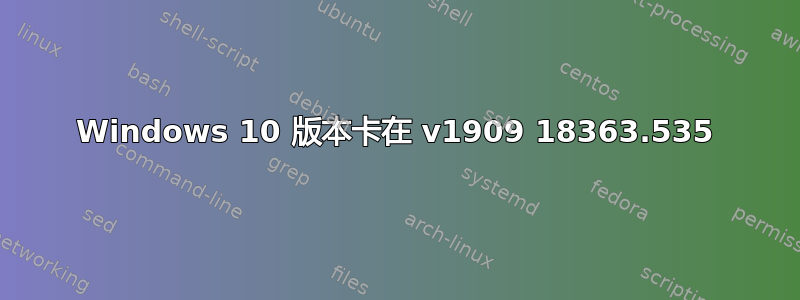
在过去的几个月里,我一直停留在 Windows 10 v1909 18363.535 上(https://i.stack.imgur.com/Gde8z.png)。
截至撰写本文时,最新更新是 KB4574727。此更新似乎已成功下载并安装至 100%,然后出现以下错误:
There were problems installing some updates, but we'll try again later.
2020-09 Cumulative Update for Windows 10 Version 1909 for x64-based Systems (KB4574727) - Error 0x800f0988
当下一个 Windows 更新发布时,它将以相同的方式失败,就像 KB4530684 以来的所有其他更新一样。
动机- 我想获取最新的 Windows 版本,以便可以使用 WSL2。
以下是我迄今为止尝试过的所有方法的列表:
确保我有足够的磁盘空间
安装最新的 dotnet 3 和 4
通过目录手动安装更新:https://www.catalog.update.microsoft.com/Search.aspx?q=Windows%2010%20KB4574727%20x64%201909
The following updates were not installed:
- 验证文件系统完整性:
sfc /scannow
DISM.exe /Online /Cleanup-image /Restorehealth
Troubleshooting couldn't identify the problem
此 powershell 脚本:https://gallery.technet.microsoft.com/scriptcenter/Reset-WindowsUpdateps1-e0c5eb78
从 cmd shell 重置 windows 更新服务:
Net Stop bits
Net Stop wuauserv
Net Stop appidsvc
Net Stop cryptsvc
Ren %systemroot%SoftwareDistribution SoftwareDistribution.bak
Ren %systemroot%system32catroot2 catroot2.bak
Net Start bits
Net Start wuauserv
Net Start appidsvc
Net Start cryptsvc
此外,其他 Windows 更新(例如驱动程序、Windows Defender 等)也可以顺利下载并安装。
我还没有尝试重置/重新安装 Windows。如果有办法保留我的程序文件和个人文件,那可能是我下一步尝试的方法。
任何帮助是极大的赞赏!
答案1
如果有办法可以同时保留我的程序文件和个人文件……?
由于您做了很多适当的事情,现在使用 Windows 10 修复安装并使用保留所有内容的选项。
https://www.microsoft.com/en-us/software-download/windows10
Windows 10 正在运行,因此请单击下载按钮(而不是升级按钮)并选择运行。
这将启动修复并正常进行。使用“保留所有内容”选项。


