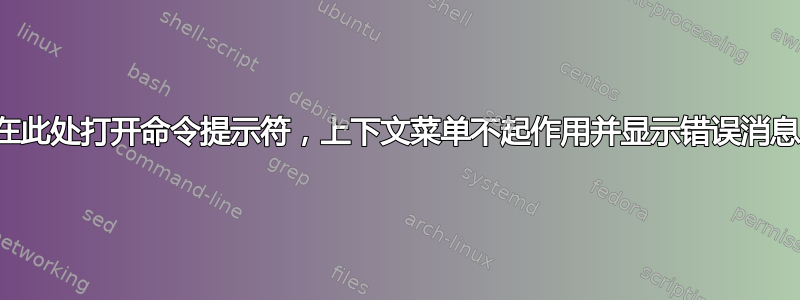
当我按住 Shift 键并单击右键时,选项就出现了,但是它只显示这样的错误 https://i.stack.imgur.com/uj2em.jpg
编辑:我怀疑我在卸载软件并清理剩余文件时意外删除了与此命令相关的注册表或其他内容
编辑:Windows 8.1 64 位
答案1
下面显示如何安装菜单Open command window here选项Windows 10从头开始(您没有说明操作系统)。也许重新应用它可能会有所帮助。在 Regedit 中,转到
HKEY_CLASSES_ROOT\Directory\shell\cmd
并取得所有权。然后更改值名称
HideBasedOnVelocityId
到
ShowBasedOnVelocityId
您也可以复制以下内容,保存为.reg文件,然后执行:
Windows Registry Editor Version 5.00
[HKEY_CLASSES_ROOT\Directory\shell]
@="none"
[HKEY_CLASSES_ROOT\Directory\shell\cmd]
@="@shell32.dll,-8506"
"Extended"=""
"NoWorkingDirectory"=""
"ShowBasedOnVelocityId"=dword:00639bc8
[HKEY_CLASSES_ROOT\Directory\shell\cmd\command]
@="cmd.exe /s /k pushd \"%V\""
[HKEY_CLASSES_ROOT\Directory\shell\find]
"LegacyDisable"=""
"SuppressionPolicy"=dword:00000080
[HKEY_CLASSES_ROOT\Directory\shell\find\command]
@=hex(2):25,00,53,00,79,00,73,00,74,00,65,00,6d,00,52,00,6f,00,6f,00,74,00,25,\
00,5c,00,45,00,78,00,70,00,6c,00,6f,00,72,00,65,00,72,00,2e,00,65,00,78,00,\
65,00,00,00
"DelegateExecute"="{a015411a-f97d-4ef3-8425-8a38d022aebc}"
[HKEY_CLASSES_ROOT\Directory\shell\Powershell]
@="@shell32.dll,-8508"
"Extended"=""
"NoWorkingDirectory"=""
"ShowBasedOnVelocityId"=dword:006698a6
[HKEY_CLASSES_ROOT\Directory\shell\Powershell\command]
@="powershell.exe -noexit -command Set-Location '%V'"
[HKEY_CLASSES_ROOT\Directory\shell\UpdateEncryptionSettings]
"AppliesTo"="System.StorageProviderId:<>\"network\" AND System.StorageProviderProtectionMode:<>1 AND System.StorageProviderProtectionMode:<>2"
"AttributeMask"=dword:00002000
"AttributeValue"=dword:00002000
"ExtendedSubCommandsKey"="Directory\\shell\\UpdateEncryptionSettings"
"ImpliedSelectionModel"=dword:00000000
"MUIVerb"="@efscore.dll,-101"
"MultiSelectModel"="Player"
"Position"="Bottom"
[HKEY_CLASSES_ROOT\Directory\shell\UpdateEncryptionSettings\Shell]
[HKEY_CLASSES_ROOT\Directory\shell\UpdateEncryptionSettings\Shell\Decrypt]
"AttributeMask"=dword:00002000
"AttributeValue"=dword:00002000
"CommandStateHandler"="{5B6D1451-B1E1-4372-90F5-88E541B4DAB9}"
"Icon"="edputil.dll,-1002"
"MUIVerb"="@efscore.dll,-103"
"ShowAsDisabledIfHidden"=""
"UpdateType"=dword:00000000
"SuppressionPolicyEx"="{2F574F12-4EAA-46CF-BCBF-4E8055002E0C}"
[HKEY_CLASSES_ROOT\Directory\shell\UpdateEncryptionSettings\Shell\Decrypt\command]
"DelegateExecute"="{5B6D1451-B1E1-4372-90F5-88E541B4DAB9}"
答案2
这表明存在恶意软件。
您应该使用 Windows Defender 扫描您的计算机。
还可以使用Malwarebytes 免费扫描。
在问题解决之前,请避免将任何设备连接到您的计算机,因为如果是恶意软件,您的计算机可能会感染其他设备或损坏它们包含的数据。


