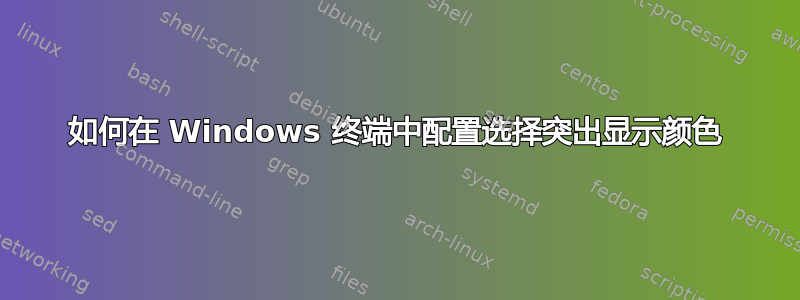
答案1
编辑settings.json文件(通常在 中找到)
%userprofile%\AppData\Local\Packages\Microsoft.WindowsTerminal_8wekyb3d8bbwe\LocalState\settings.json。编辑它的最简单方法是单击标题栏上的向下箭头菜单并选择Settings。
您搜索的设置名为selectionBackground(
#RRGGBB红色、绿色、蓝色的十六进制值)。例如,要将所有配置文件的选择背景颜色更改为红色,请添加以下行:
"profiles":
{
"defaults": {
// Put settings here that you want to apply to all profiles.
"selectionBackground": "#FF0000"
},
其他可能感兴趣的设置是 相同格式的background和颜色。foreground




