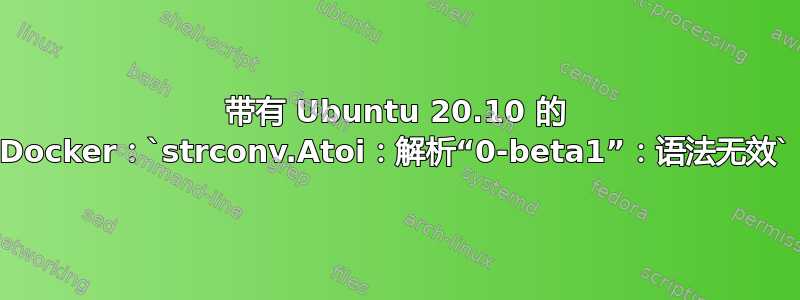
我只是使用通常的方法更新我的机器上安装的所有软件包:
sudo apt update && sudo apt upgrade -y && sudo apt autoremove -y
重启系统后,我发现我的 Docker 容器从执行中消失,然后我决定启动常用hello-world容器。我收到以下错误消息。
sudouser@machine:~$ sudo docker run hello-world
docker: Error response from daemon: AppArmor enabled on system but the docker-default profile could not be loaded: strconv.Atoi: parsing "0-beta1": invalid syntax.
ERRO[0004] error waiting for container: context canceled
已尝试的解决方案
- 卸载并重新安装 Docker:没有变化。
有用的信息
Distributor ID: Ubuntu
Description: Ubuntu Groovy Gorilla (development branch)
Release: 20.10
Codename: groovy
Kernel: GNU/Linux 5.8.0-19-generic x86_64
答案1
你好,我通过在 /etc/apparmor.d 目录中手动添加 docker 文件解决了这个问题:
$ /etc/apparmor.d$ cat docker
#include <tunables/global>
profile docker-default flags=(attach_disconnected,mediate_deleted) {
#include <abstractions/base>
network,
capability,
file,
umount,
deny @{PROC}/* w, # deny write for all files directly in /proc (not in a subdir)
# deny write to files not in /proc/<number>/** or /proc/sys/**
deny @{PROC}/{[^1-9],[^1-9][^0-9],[^1-9s][^0-9y][^0-9s],[^1-9][^0-9][^0-9][^0-9]*}/** w,
deny @{PROC}/sys/[^k]** w, # deny /proc/sys except /proc/sys/k* (effectively /proc/sys/kernel)
deny @{PROC}/sys/kernel/{?,??,[^s][^h][^m]**} w, # deny everything except shm* in /proc/sys/kernel/
deny @{PROC}/sysrq-trigger rwklx,
deny @{PROC}/mem rwklx,
deny @{PROC}/kmem rwklx,
deny @{PROC}/kcore rwklx,
deny mount,
deny /sys/[^f]*/** wklx,
deny /sys/f[^s]*/** wklx,
deny /sys/fs/[^c]*/** wklx,
deny /sys/fs/c[^g]*/** wklx,
deny /sys/fs/cg[^r]*/** wklx,
deny /sys/firmware/efi/efivars/** rwklx,
deny /sys/kernel/security/** rwklx,
# suppress ptrace denials when using 'docker ps' or using 'ps' inside a container ptrace (trace,read) peer=docker-default,
}
$ /etc/init.d/apparmor restart
$ docker run hello-world
Hello from Docker!
This message shows that your installation appears to be working correctly.
To generate this message, Docker took the following steps:
1. The Docker client contacted the Docker daemon.
2. The Docker daemon pulled the "hello-world" image from the Docker Hub.
(amd64)
3. The Docker daemon created a new container from that image which runs the
executable that produces the output you are currently reading.
4. The Docker daemon streamed that output to the Docker client, which sent it
to your terminal.
To try something more ambitious, you can run an Ubuntu container with:
$ docker run -it ubuntu bash
Share images, automate workflows, and more with a free Docker ID:
https://hub.docker.com/
For more examples and ideas, visit:
https://docs.docker.com/get-started/
答案2
从 20.04 升级后我也看到了这个问题。
这是我采取的步骤,并且能够让 Docker 再次运行。
sudo apt install docker.io
# Unmask docker, otherwise cannot start docker because "docker.service is masked"
sudo systemctl unmask docker
sudo service docker start
然后我就可以运行docker命令了
答案3
如果你不想跑步,@PatViafore 的答案是正确的docker-ce
如果您想运行 docker-ce 包,您必须编辑您的 sources.list 文件并添加/编辑一行如下:
deb https://download.docker.com/linux/ubuntu focal stable edge test
升级后docker-ce包,您现在必须运行docker:
$ docker run hello-world
Hello from Docker!
This message shows that your installation appears to be working correctly.
To generate this message, Docker took the following steps:
1. The Docker client contacted the Docker daemon.
2. The Docker daemon pulled the "hello-world" image from the Docker Hub.
(amd64)
3. The Docker daemon created a new container from that image which runs the
executable that produces the output you are currently reading.
4. The Docker daemon streamed that output to the Docker client, which sent it
to your terminal.
To try something more ambitious, you can run an Ubuntu container with:
$ docker run -it ubuntu bash
Share images, automate workflows, and more with a free Docker ID:
https://hub.docker.com/
For more examples and ideas, visit:
https://docs.docker.com/get-started/
在我的常规笔记本电脑上测试:
$ lsb_release -a
No LSB modules are available.
Distributor ID: Ubuntu
Description: Ubuntu Groovy Gorilla (development branch)
Release: 20.10
Codename: groovy
$ docker --version
Docker version 19.03.13, build 4484c46d9d


