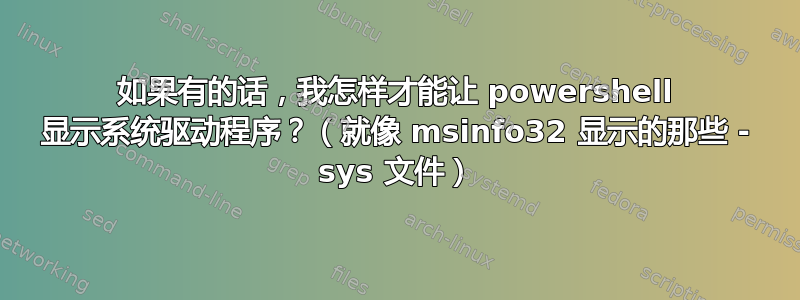
如果有的话,我怎样才能让 powershell 显示系统驱动程序?(就像 msinfo32 显示的那样)
例如
我已经尝试过这个命令
PS C:\WINDOWS\system32> Get-WmiObject Win32_PnPSignedDriver| select DeviceName, Manufacturer, DriverVersion, DriverName
DeviceName Manufacturer DriverVersion DriverName
---------- ------------ ------------- ---
Local Print Queue Microsoft 10.0.18362.1
Local Print Queue Microsoft 10.0.18362.1
Local Print Queue Microsoft 10.0.18362.1
Local Print Queue Microsoft 10.0.18362.1
Local Print Queue Microsoft 10.0.18362.1
Local Print Queue Microsoft 10.0.18362.1
Local Print Queue Microsoft 10.0.18362.1
但它没有显示任何驱动程序名称...并且我没有看到 msinfo32 显示的任何系统文件。
我尝试过
Get-WindowsDriver -Online -All
所以,Get-WindowsDriver -Online -All >b.b
我看到很多 .inf 文件
PS C:\WINDOWS\system32> type b.b | select-string "Driver " | select-string "\.inf"
但没有.sys 文件
添加
一位评论者问如果我在标题中使用 FriendlyName 会怎么样。我看到三个 sys 文件,但远没有 msinfo32 显示的那么多 sys 文件。而且这是一个管理 powershell 窗口。
PS C:\WINDOWS\system32> Get-WmiObject Win32_PnPSignedDriver| select DeviceName, Manufacturer, DriverVersion, DriverName, FriendlyName >a.a
PS C:\WINDOWS\system32> type a.a | select-string "\.sys"
DriverName : HdAudio.sys
DriverName : HdAudio.sys
DriverName : USBAUDIO.sys
PS C:\WINDOWS\system32>
一位评论者建议删除选择(尽管选择只是格式化,所以应该不会有什么区别,特别是因为我正在用管道过滤来查找东西)。
确实,仍然只有三个系统文件
PS C:\WINDOWS\system32> Get-WmiObject Win32_PnPSignedDriver >a.a
PS C:\WINDOWS\system32>
PS C:\WINDOWS\system32> type a.a | select-string "\.sys"
DriverName : HdAudio.sys
DriverName : HdAudio.sys
DriverName : USBAUDIO.sys
PS C:\WINDOWS\system32>
答案1
您可以使用 司机查询 命令查询所有驱动程序。
PowerShell 命令示例:
driverquery.exe /v /fo csv | ConvertFrom-CSV | Select-Object 'Display Name', 'Start Mode', 'Paged Pool(bytes)', Path | Out-String -Width 4096 >C:\Temp\mylist.txt



