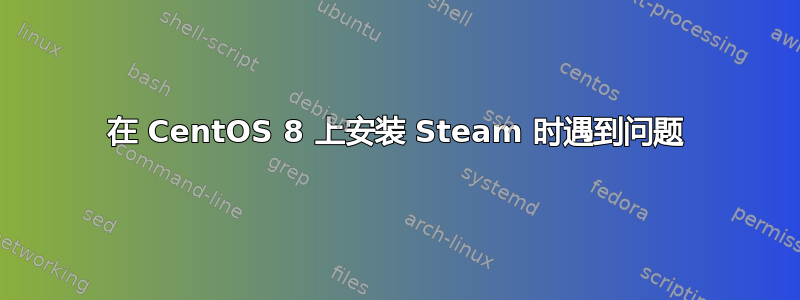
更新显卡后并在 CentOS 8 上安装 Steam 时我得到:
[root@comp pawel]# yum install epel-release
Error:
Problem: conflicting requests
- nothing provides libxcrypt-compat(x86-32) needed by steam-1.0.0.66-2.el8.i686
[root@comp pawel]# yum install libxcrypt-compat
No match for argument: libxcrypt-compat
[root@comp pawel]# yum install libxcrypt
libxcrypt-4.1.1-4.el8.x86_64 is already installed.
libxcrypt-4.1.1-4.el8.i686 is already installed.
我有 epel 版本:
epel-release-8-8.el8.noarch已安装。
如何安装 Steam?
答案1
它可以安装在我的 EL8 系统上,并且没有任何损坏的依赖项:
sudo dnf config-manager --add-repo=https://negativo17.org/repos/epel-steam.repo
sudo dnf yum -y install steam
答案2
如果您使用的是 x64 计算机:
sudo dnf -y remove libxcrypt-4.*.i686
wget https://download-ib01.fedoraproject.org/pub/fedora/linux/development/rawhide/Everything/x86_64/os/Packages/l/libxcrypt-compat-4.4.17-1.fc34.i686.rpm
sudo rpm -Uhv libxcrypt-compat-4.4.17-1.fc34.i686.rpm --nodeps


