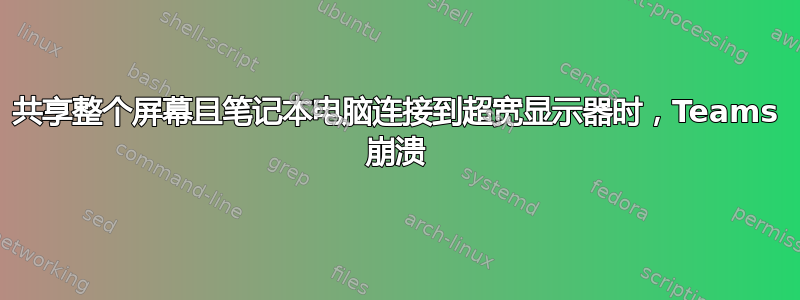
我目前正在运行 Windows 版本 1909 和内部版本 18363.1082 上运行的 Teams 应用 1.3.00.24755(64 位)。笔记本电脑连接到 LG 的 35 英寸超宽曲面显示器。笔记本电脑显示比例为 125%,分辨率为 1920 x 1080,超宽显示器比例为 125%,分辨率为 3440 x 1440
当我在通话中并共享笔记本电脑或超宽显示器的整个屏幕时,团队应用程序会完全崩溃。
日志文件中的相关错误:
<9768> -- 错误 -- [screenSharing][control] appSharingToolbar:sendMessage 失败:工具栏不存在 <9768> -- 错误 -- 发生未处理的异常 <9768> -- 错误 -- 发生未处理的异常 TypeError:无法读取 WebContents.appSharingToolbarWindow.webContents.on(Microsoft\Teams\current\resources\app.asar\lib\appSharingToolbar.js:307:46)上为 null 的属性“showInactive”在 WebContents.emit(events.js:190:5)<9768> -- 事件 -- 名称:desktop_uncaught_exception,isOnBattery:false,remainingBatteryPercentage:100,errorStackTraceV2:TypeError:无法读取 WebContents.appSharingToolbarWindow.webContents.on 上为 null 的属性“showInactive” (Microsoft\Teams\current\resources\app.asar\lib\appSharingToolbar.js:307:46)在 WebContents.emit(events.js:190:5),vdiMode:0,eventpdclevel:1,<9768> -- 事件 -- isOnBattery:false,remainingBatteryPercentage:100,errorStackTraceV2:TypeError:无法读取 WebContents.appSharingToolbarWindow.webContents.on 的 null 属性“showInactive”(Microsoft\Teams\current\resources\app.asar\lib\appSharingToolbar.js:307:46)在 WebContents.emit(events.js:190:5),vdiMode:0,状态:成功,场景:b98eff4e-e661-4551-965f-aa40bcbc0ab5,scenarioName:desktop_uncaught_exception,名称:desktop_uncaught_exception,步骤:开始,序列:0,增量:0,scenarioDelta:0,已用时间:92411036,stepDelta:0,eventpdclevel:3,Scenario.Name:desktop_uncaught_exception,Scenario.Step:开始,Scenario.Status:成功,<9768> -- 事件 -- isOnBattery:false,remainingBatteryPercentage:100,errorStackTraceV2:TypeError:无法读取 WebContents.appSharingToolbarWindow.webContents.on(Microsoft\Teams\current\resources\app.asar\lib\appSharingToolbar.js:307:46)处的 null 属性“showInactive”在 WebContents.emit(events.js:190:5),vdiMode:0,状态:成功,场景: b98eff4e-e661-4551-965f-aa40bcbc0ab5,scenarioName:desktop_uncaught_exception,名称:desktop_uncaught_exception,步骤:停止,序列:1,增量:2,scenarioDelta:2,已用时间:92411038,stepDelta:2,eventpdclevel:3,Scenario.Name:desktop_uncaught_exception,Scenario.Step:停止,Scenario.Status:成功,
<9768> -- 错误 -- [screenSharing][control] appSharingToolbar:“this”未绑定到 closeWindow 中的 AppSharingToolbar 对象
答案1
请为您的计算机安装最新的图形驱动程序(另请检查制造商页面,例如,如果您有 HP,则可以使用 HP 支持助手),这看起来像是驱动程序问题。


