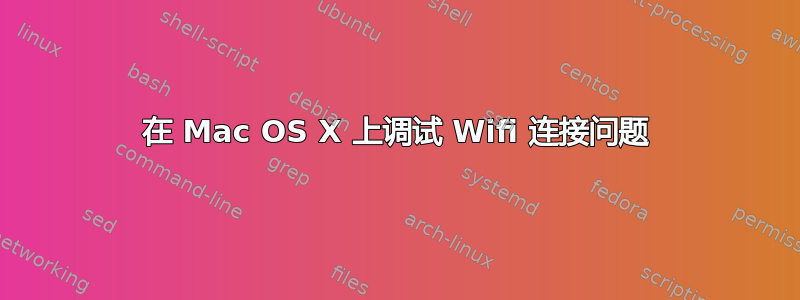
我正在尝试调试我在 Mac OS X 上遇到的 wifi 连接问题。我运行了 Mac 的无线诊断工具并为感兴趣的 wifi 网络生成了以下内容。
————————————————————————————————————————————————————————————————————————————————————————————————————————
Timestamp Name Duration Result Description
————————————————————————————————————————————————————————————————————————————————————————————————————————
Hidden Wi-Fi Scan Results 0.016 Yes 13:08:48.387 Found 14 hidden network(s)
Conflicting Wi-Fi CC 0.001 Yes 13:08:48.386 Found conflicting country code(s) (us)
'eufy RoboVac 30C-D1CE' — 86:f3:eb:de:d1:ce (CN)
HT40 2.4GHz Networks 0.019 Yes 13:08:48.366 Found HT40 network(s) in 2.4GHz
'SpectrumSetup-A8' — 5a:5b:3b:43:e4:a6 (ch 6)
'MySpectrumWiFi6E-2G' — c8:b4:22:e1:13:6c (ch 11)
Congested Wi-Fi Channel 0.014 Yes 13:08:48.351 Current channel (44) is congested
Recommended 2.4GHz — 1
Recommended 5GHz — 161
Large PNL 0.004 Yes 13:08:48.337 Wi-Fi PNL count (35)
AirPort Base Station 0.001 No 13:08:48.331 Current network is not an AirPort Base Station
Uncommon DTIM Interval 0.001 Yes 13:08:48.321 DTIM interval is 0ms
AWDL Enabled 0.000 Yes 13:08:48.317 AWDL is active
BT Paired Count 0.061 Yes 13:08:48.255 Paired Bluetooth device count (5)
Primary IPv6 is Wi-Fi 0.000 No 13:08:48.254 None
Primary IPv4 is Wi-Fi 0.000 No 13:08:48.253 None
IPv6 Assigned 0.000 No 13:08:48.252 Wi-Fi does not have IPv6 assigned
IPv4 Assigned 0.006 No 13:08:48.246 Wi-Fi does not have IPv4 assigned
Curl Apple 0.009 No 13:08:48.220 Could not curl 'https://captive.apple.com'
Reach Apple 0.000 No 13:08:48.220 Could not reach 'www.apple.com'
Resolve DNS 0.001 No 13:08:48.218 Could not resolve 'captive.apple.com'
Ping LAN 0.000 No 13:08:45.005 Could not ping router ((null) / 0.00ms / BE / 64 bytes / i=0.000000s / W=0.000000s t=0.000000s / c=0)
Ping WAN 0.000 No 13:08:45.002 Could not ping DNS server ((null) / 0.00ms / BE / 64 bytes / i=0.000000s / W=0.000000s / t=0.000000s / c=0)
Reach Apple 0.000 No 13:08:16.762 Could not reach 'www.apple.com'
Resolve DNS 0.001 No 13:08:16.762 Could not resolve 'captive.apple.com'
Ping WAN 0.006 No 13:08:16.762 Could not ping DNS server ((null) / 0.00ms / BE / 64 bytes / i=0.000000s / W=0.000000s / t=0.000000s / c=0)
Ping LAN 0.007 No 13:08:16.762 Could not ping router ((null) / 0.00ms / BE / 64 bytes / i=0.000000s / W=0.000000s t=0.000000s / c=0)
Ping LAN 0.007 No 13:08:16.762 Could not ping router ((null) / 0.00ms / BE / 64 bytes / i=0.000000s / W=0.000000s t=0.000000s / c=0)
Ping LAN 0.007 No 13:08:16.762 Could not ping router ((null) / 0.00ms / BE / 64 bytes / i=0.000000s / W=0.000000s t=0.000000s / c=0)
Ping LAN 0.008 No 13:08:16.762 Could not ping router ((null) / 0.00ms / BE / 64 bytes / i=0.000000s / W=0.000000s t=0.000000s / c=0)
Ping LAN 0.008 No 13:08:16.762 Could not ping router ((null) / 0.00ms / BE / 64 bytes / i=0.000000s / W=0.000000s t=0.000000s / c=0)
Ping LAN 0.008 No 13:08:16.762 Could not ping router ((null) / 0.00ms / BE / 64 bytes / i=0.000000s / W=0.000000s t=0.000000s / c=0)
Ping LAN 0.008 No 13:08:16.762 Could not ping router ((null) / 0.00ms / BE / 64 bytes / i=0.000000s / W=0.000000s t=0.000000s / c=0)
Ping LAN 0.008 No 13:08:16.762 Could not ping router ((null) / 0.00ms / BE / 64 bytes / i=0.000000s / W=0.000000s t=0.000000s / c=0)
Curl Apple 0.019 No 13:08:16.762 Could not curl 'https://captive.apple.com'
Ping6 AWDL 0.022 Yes 13:08:16.762 Could ping AWDL (ff02::fb / 0.10ms / BE / 74 bytes / w=1.000000s / c=1)
Ping WAN 1.008 No 13:08:16.762 Could not ping DNS server (17.254.0.22 / 0.00ms / BE / 68 bytes / i=0.100000s / W=1.600000s / t=1.600000s / c=1)
Retrieve Apple Over WiFi 0.008 No 13:08:01.982 Could not retrieve 'https://captive.apple.com' over Wi-Fi
Ping WAN (CFNetwork) 0.000 No 13:08:01.960 Could not ping DNS server ((null) / 0.00ms / BE / 64 bytes / i=0.000000s / W=0.000000s / t=0.000000s / c=0)
Ping LAN (CFNetwork) 0.006 No 13:08:01.954 Could not ping router ((null) / 0.00ms / BE / 64 bytes / i=0.000000s / W=0.000000s t=0.000000s / c=0)
有人明白这是什么意思吗?我该怎么做?请注意,这不是我的个人路由器,而是我公寓楼里的 wifi 网络。
答案1
它显示的主要问题是您没有获得分配的 IP 地址,因此此后每个需要 IP 地址的测试都会失败。
您需要弄清楚为什么没有分配 IP 地址。例如,您是否希望该网络包含一个提供 IPv4 地址租约的 DHCP 服务器?您能否确认该 DHCP 服务器已启动并正在运行,并且可以从您的客户端所关联的 AP 访问?


