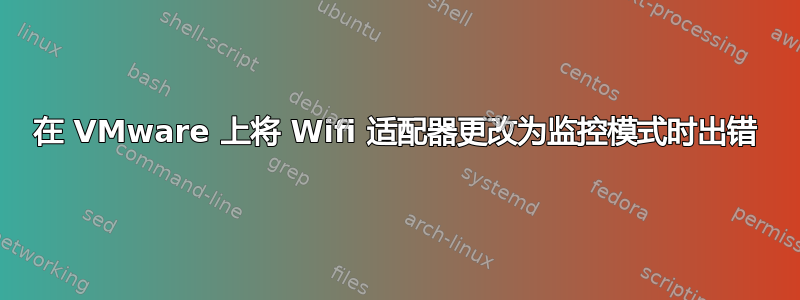
因此,我正在 Udemy 上学习黑客课程,并尝试自己执行 airodump-ng 命令,我为其购买了一个新的外部无线适配器,它完美地连接到主机设备,但是当我尝试将其更改为监控模式时,它就是不发生。以下是终端的输入和输出:
root@kali:~# airmon-ng
PHY Interface Driver Chipset
null wlan0 r8188eu Realtek Semiconductor Corp. RTL8188EUS 802.11n Wireless Network Adapter
root@kali:~# airmon-ng start wlan0
Found 2 processes that could cause trouble.
Kill them using 'airmon-ng check kill' before putting
the card in monitor mode, they will interfere by changing channels
and sometimes putting the interface back in managed mode
PID Name
497 NetworkManager
682 wpa_supplicant
PHY Interface Driver Chipset
null wlan0 r8188eu Realtek Semiconductor Corp. RTL8188EUS 802.11n Wireless Network Adapter
root@kali:~# airmon-ng check kill
Killing these processes:
PID Name
682 wpa_supplicant
root@kali:~# ifconfig wlan0 down
root@kali:~# iwconfig wlan0 mode monitor
Error for wireless request "Set Mode" (8B06) :
SET failed on device wlan0 ; Invalid argument.
我想知道为什么会发生这个错误,它意味着什么以及如何修复它。
提前致谢
答案1
在任何情况下都不应终止网络管理器。在上面的报告中,您似乎已经终止了网络管理器,并且当网络管理器关闭时您无法创建监控模式接口。启动网络管理器并使用命令手动终止可能导致问题的进程kill。
PID Name
497 NetworkManager
此外,并非所有无线网卡都适合无线黑客攻击。一个很好的例子是便宜的无线网卡阿尔法 AWUS036H USB无线 Wi-Fi 适配器。


