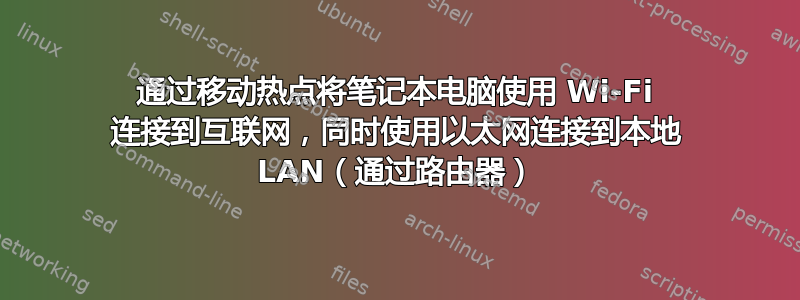
我发现 '通过 Wi-Fi 连接到互联网,同时通过以太网连接到不同的 LAN' 在这里并尝试了 6 个答案中提到的许多配置更改...我不认为我应该开始一个新的 Q。,但是,由于这里的声誉低于 50,我无法对该主题发表评论。我通过更改自动指标设置取得了一些成功......但是......我仍然发现我无法享受同时连接......在指标改变之前,如果我拔下笔记本电脑的以太网电缆,我可以通过我的移动热点通过 Wi-Fi 连接到互联网......只要我重新连接笔记本电脑的以太网电缆(到我的路由器和 LAN),我就可以浏览我的两个 LAN 网络驱动器,但失去了与互联网的连接......现在,随着指标的变化,情况完全相反,所以,我想我已经接近解决方案了,我只需要确定冲突的 IP 配置设置。我将粘贴两个 TXT 文件捕获ipconfig /all(在 CMD 窗口中获得)来说明我目前所处的位置。
NIC LAN(静态 IP 和度量为 2)和 Wi-Fi 热点(DHCP IP 和度量为 1),1238PDT 08OCT20.txt
Microsoft Windows XP [Version 5.1.2600]
(C) Copyright 1985-2001 Microsoft Corp.
C:\Documents and Settings\T40 User>ipconfig /all
Windows IP Configuration
Host Name . . . . . . . . . . . . : IBM_T40_XP
Primary Dns Suffix . . . . . . . :
Node Type . . . . . . . . . . . . : Hybrid
IP Routing Enabled. . . . . . . . : No
WINS Proxy Enabled. . . . . . . . : No
Ethernet adapter TELUS Wi-Fi Modem - T3200M NetBEUI LAN, TCP IP LAN WAN:
Connection-specific DNS Suffix . :
Description . . . . . . . . . . . : Intel(R) PRO/100 VE Network Connecti
on
Physical Address. . . . . . . . . : 00-09-6B-53-E6-66
Dhcp Enabled. . . . . . . . . . . : No
IP Address. . . . . . . . . . . . : 192.168.43.200
Subnet Mask . . . . . . . . . . . : 255.255.255.0
Default Gateway . . . . . . . . . :
Ethernet adapter FFF-2.4G:
Connection-specific DNS Suffix . :
Description . . . . . . . . . . . : Linksys Wireless-G Notebook Adapter
WPC54G Ver.3
Physical Address. . . . . . . . . : 00-18-F8-E2-23-7C
Dhcp Enabled. . . . . . . . . . . : Yes
Autoconfiguration Enabled . . . . : Yes
IP Address. . . . . . . . . . . . : 192.168.43.194
Subnet Mask . . . . . . . . . . . : 255.255.255.0
Default Gateway . . . . . . . . . : 192.168.43.1
DHCP Server . . . . . . . . . . . : 192.168.43.1
DNS Servers . . . . . . . . . . . : 192.168.43.1
Lease Obtained. . . . . . . . . . : Thursday, October 08, 2020 12:18:58
Lease Expires . . . . . . . . . . : Thursday, October 08, 2020 13:18:58
C:\Documents and Settings\T40 User>
NIC LAN(静态 IP、首选 DNS 服务器和度量为 2)和 Wi-Fi 热点(DHCP IP 和度量为 1),1243PDT 08OCT20.txt
Microsoft Windows XP [Version 5.1.2600]
(C) Copyright 1985-2001 Microsoft Corp.
C:\Documents and Settings\T40 User>ipconfig /all
Windows IP Configuration
Host Name . . . . . . . . . . . . : IBM_T40_XP
Primary Dns Suffix . . . . . . . :
Node Type . . . . . . . . . . . . : Hybrid
IP Routing Enabled. . . . . . . . : No
WINS Proxy Enabled. . . . . . . . : No
Ethernet adapter TELUS Wi-Fi Modem - T3200M NetBEUI LAN, TCP IP LAN WAN:
Connection-specific DNS Suffix . :
Description . . . . . . . . . . . : Intel(R) PRO/100 VE Network Connecti
on
Physical Address. . . . . . . . . : 00-09-6B-53-E6-66
Dhcp Enabled. . . . . . . . . . . : No
IP Address. . . . . . . . . . . . : 192.168.43.200
Subnet Mask . . . . . . . . . . . : 255.255.255.0
Default Gateway . . . . . . . . . :
DNS Servers . . . . . . . . . . . : 192.168.43.1
Ethernet adapter FFF-2.4G:
Connection-specific DNS Suffix . :
Description . . . . . . . . . . . : Linksys Wireless-G Notebook Adapter
WPC54G Ver.3
Physical Address. . . . . . . . . : 00-18-F8-E2-23-7C
Dhcp Enabled. . . . . . . . . . . : Yes
Autoconfiguration Enabled . . . . : Yes
IP Address. . . . . . . . . . . . : 192.168.43.194
Subnet Mask . . . . . . . . . . . : 255.255.255.0
Default Gateway . . . . . . . . . : 192.168.43.1
DHCP Server . . . . . . . . . . . : 192.168.43.1
DNS Servers . . . . . . . . . . . : 192.168.43.1
Lease Obtained. . . . . . . . . . : Thursday, October 08, 2020 12:18:58
Lease Expires . . . . . . . . . . : Thursday, October 08, 2020 13:18:58
C:\Documents and Settings\T40 User>


