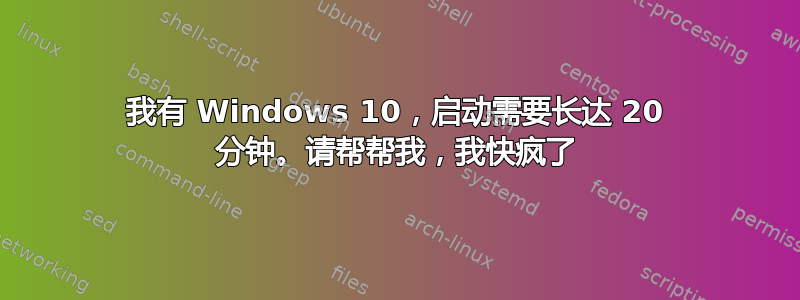
几个月前我的电脑启动时间太长了,最近情况变得难以控制,尤其是当我需要一台电脑快速完成任务时。5 个月前,我格式化了电脑,但几个月后,我又遇到了同样的问题。所以我安装了工具来分析我的电脑的性能,但我不知道问题出在哪里……我附上了 .etl 文件,有人能帮我吗?非常感谢 <3
Etl 文件:https://drive.google.com/file/d/1ocxTcMBSy5CIygxFzAcnKsx145Jlz4ir/view?usp=sharing
答案1
Ctrl+ Shift+ Esc-> Startups->Disable unused services and applications autostarts.
Ctrl+ Shift+ Esc-> Services->-> Open Services-> sort by Status or Startup Type->Disable unused.
安装 Sysinternals Autoruns:https://docs.microsoft.com/en-us/sysinternals/downloads/autoruns 下载链接:https://docs.microsoft.com/en-us/sysinternals/downloads/autoruns
禁用未使用的服务和应用程序自动启动。
Windows Menu-> Task Scheduler->Disable Telemetry and unused service/apps, etc.


