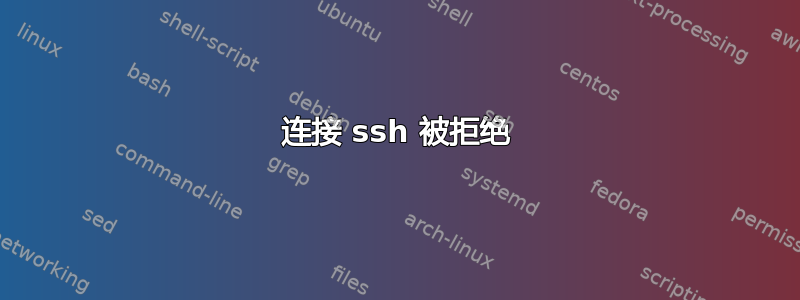
我正在尝试连接到我的网络共享主机上的 ssh 会话,但收到此错误
ssh user@my-ip -v
OpenSSH_8.1p1, LibreSSL 2.7.3
debug1: Reading configuration data /Users/user/.ssh/config
debug1: Reading configuration data /etc/ssh/ssh_config
debug1: /etc/ssh/ssh_config line 47: Applying options for *
debug1: Connecting to 107.180.44.157 [107.180.44.157] port 22.
debug1: Connection established.
debug1: identity file /Users/user/.ssh/id_rsa type 0
debug1: identity file /Users/user/.ssh/id_rsa-cert type -1
debug1: identity file /Users/user/.ssh/id_dsa type -1
debug1: identity file /Users/user/.ssh/id_dsa-cert type -1
debug1: identity file /Users/user/.ssh/id_ecdsa type -1
debug1: identity file /Users/user/.ssh/id_ecdsa-cert type -1
debug1: identity file /Users/user/.ssh/id_ed25519 type -1
debug1: identity file /Users/user/.ssh/id_ed25519-cert type -1
debug1: identity file /Users/user/.ssh/id_xmss type -1
debug1: identity file /Users/user/.ssh/id_xmss-cert type -1
debug1: Local version string SSH-2.0-OpenSSH_8.1
kex_exchange_identification: Connection closed by remote host
我想明确地说,一年前我最后一次连接时,OT 是正常工作的。
答案1
由于您没有对 sshd 配置进行任何更改以禁止某些用户@主机的访问,因此可能有两个原因,您可以尝试从直接控制台访问执行以下操作:
1-尝试删除本地系统上 ~/.ssh/known_hosts 中远程机器的条目以重置指纹/密钥并重新连接。
2- 远程机器后面有防火墙。
3- 服务器负载过高,导致无法提供资源。尝试在 /etc/ssh/sshd_config 中增加上述参数:
**MaxStartups**
4-检查 /etc/hosts.allow 和 /etc/hosts.deny
5- 检查sshd失去了对某些库文件的访问权限。这可能是由于某些 ssh 依赖库的更新所致。要检查这一点:
sudo lsof -n | grep ssh | grep DEL
尝试从控制台访问服务器并检查服务状态和防火墙规则。
检查 ssh 端口是否打开:
nc -zvw3 <remote-server> 22
如果以上方法都不起作用,请重新启动服务器


