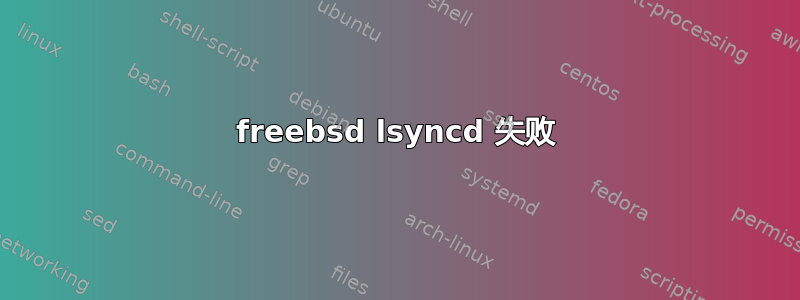
它的日志文件 lsyncd 使用 /pool/www/yiiazertag/azertag/css/ 文件夹。
Wed Nov 6 13:27:11 2019 Normal: --- Startup, daemonizing ---
Wed Nov 6 13:27:11 2019 Normal: --- Startup ---
Wed Nov 6 13:27:11 2019 Normal: recursive startup rsync: /pool/www/yiiazertag/azertag/css/ -> [email protected]:/pool/www/yiiazertag/azertag/css/
sending incremental file list
sent 1,697 bytes received 15 bytes 3,424.00 bytes/sec
total size is 974,876 speedup is 569.44
Wed Nov 6 13:27:11 2019 Normal: Startup of /pool/www/yiiazertag/azertag/css/ -> [email protected]:/pool/www/yiiazertag/azertag/css/ finished.
没关系。
root@main2:/ # service lsyncd status
lsyncd is running as pid 2044.
它的 lsyncd 与 /pool/www/yiiazertag/azertag/newsimages/ 文件夹一起使用。
Wed Nov 6 15:01:38 2019 Normal: --- Startup, daemonizing ---
Wed Nov 6 15:01:38 2019 Normal: --- Startup ---
不行。仅此而已。 lsyncd 未运行。
root@main2:/ # service lsyncd status
lsyncd is not running.
root@main2:/ # cat /usr/local/etc/lsyncd.conf
settings {
logfile = "/var/log/lsyncd.log",
statusFile = "/var/log/lsyncd.status",
statusInterval = 1,
maxProcesses = 1,
insist = 1,
}
sync{
default.rsync,
delay = 0,
source = "/pool/www/yiiazertag/azertag/newsimages/",
target = "[email protected]:/pool/www/yiiazertag/azertag/newsimages/",
rsync = {
archive = true,
compress = true,
acls = true,
verbose = true,
owner = true,
group = true,
perms = true,
temp_dir="/tmp/",
-- binary = "/usr/local/bin/rsync",
-- sparse = true,
-- update = true,
-- protect_args = false,
-- whole_file = false,
-- links = true,
_extra = { "--omit-dir-times" },
rsh = "ssh -p 44400 -o StrictHostKeyChecking=no",
-- rsync_path = "/usr/local/bin/sudo /usr/local/bin/rsync"
},
delete = true
}
我可以复制 css 文件夹,但无法复制 newsimages 文件夹。 Lsyncd 服务停止。请帮我。
root@main2:/ # sysctl kern.maxfiles kern.maxfilesperproc kern.openfiles
kern.maxfiles: 500000
kern.maxfilesperproc: 490000
kern.openfiles: 274


