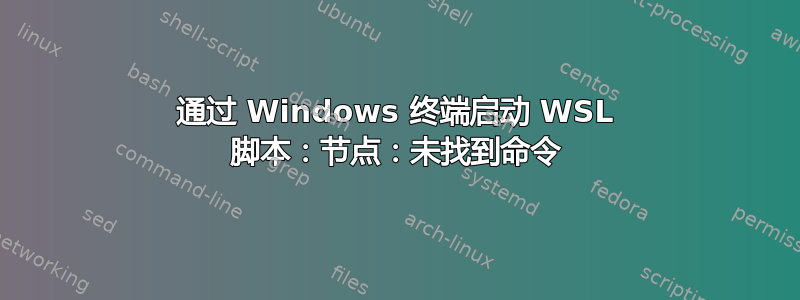
我正在尝试使用语法从 WT 在 WSL 中运行 node.js 脚本wsl.exe <command>。
但是,通过这种方式启动时我无法找到 Node,并得到以下信息:
PS C:\> wsl.exe -- node -v
/bin/bash: node: command not found
在 WSL 中,节点已安装并按预期工作:
/mnt/c$ node -v
v14.13.0
为了以防万一,在 Bash 脚本中:
// test.sh
#!/bin/bash
node -v
/mnt/c$ ./test.sh
v14.13.0
PS C:\> wsl.exe -- ./test.sh
/mnt/c/test.sh: line 2: node: command not found
我做错什么了?
答案1
尝试使用节点的完整路径 - 很可能没有定义路径


