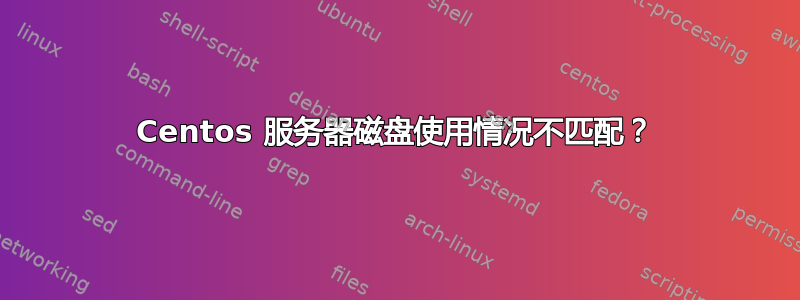
不知道为什么,但下面两个命令的结果不匹配。我试图确定哪个文件夹使用了那么多磁盘空间。在我看来只使用了 2.5G,但 DF 说使用了 592G。
[root@w10 /]# df -h
Filesystem Size Used Avail Use% Mounted on
/dev/mapper/VolGroup00-LogVol00
855G 592G 220G 73% /
/dev/mapper/isw_djeiehjhh_Volume0p1
99M 19M 75M 21% /boot
tmpfs 24G 0 24G 0% /dev/shm
[root@w10 /]# du -hs /
du: cannot access `/proc/2819': No such file or directory
du: cannot access `/proc/2820': No such file or directory
du: cannot access `/proc/2821': No such file or directory
du: cannot access `/proc/2822': No such file or directory
2.5G /
答案1
(可能的解释)在 posix 文件系统上,文件可能在仍在使用时被删除。发生这种情况时,数据必须保留在磁盘上,直到指向该文件的所有文件描述符都关闭。
您可以尝试lsof | grep deleted看看您的系统上是否有这样的文件。
另一种解释可能是文件系统损坏或机器受到威胁。
后期编辑:另一种解释可能是,你做错了......使用命令du -hs /,你计算了 和 中的所有文件/dev,/proc其中一些文件可能会变得非常大。你应该-x在一个文件系统上添加计数文件。所以命令看起来更像du -xhs /。


