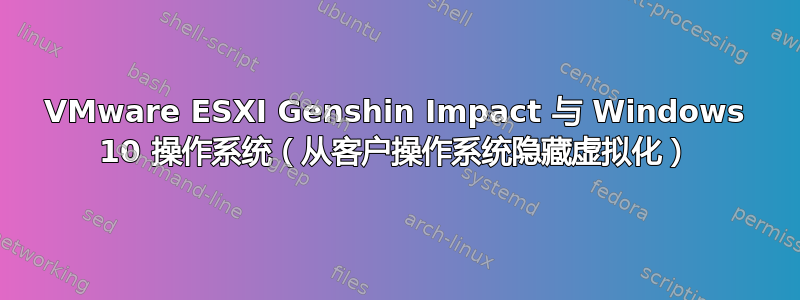
正如标题所述,我正在尝试让 Genshin Impact 在 VMware ESXI 版本 6.7 上的 Windows 10 VM 上运行。这花了很长时间,但到目前为止,我已经成功设置了一个 VM,并将 NVidia Geforce 2070 传递到 vm。我将该行添加hypervisor.cpuid.v0 = "FALSE"到 vmx 文件中,并将虚拟监视器连接到 GPU,以允许 Parsec 远程连接到它。我已经测试了几款游戏,例如 Minecraft Java 版、Subnautica Below Zero(在 Steam 上运行)和 Rocket League(在 Epic Games Launcher 上运行),它们都运行良好。在网上搜索了一段时间后,我想出了更多几行添加到 vmx 文件中的方法,这些方法似乎可以解决名为 Sword of the New World 的游戏的类似问题。但是,当我运行 Genshin Impact 时,它仍然会出现一个 GUI,提示“抱歉,此应用程序无法在虚拟机下运行。”我还发现,如果使用 Linux 从 KVM 运行虚拟机(我花了三个星期自学如何设置 ESXI 并使用可以通过 parsec 远程访问的虚拟机后,我不愿意这样做),显然在添加
<cpu mode='host-passthrough' check='none'>
...
<feature policy='disable' name='hypervisor'/>
</cpu>
到 xml 文件,Genshin Impact 就可以正常工作。我觉得一定有一个等效的字符串可以添加到 VMware ESXI 的 vmx 文件中,它可以做同样的事情,但经过大量研究,我没有找到任何有效的方法。我遇到过很多用户和论坛,他们解释说它不适用于 Shadow 或虚拟盒,但没有关于 VMware 或 esxi 的信息。有人知道 ESXI 的等效命令吗?
.vmx 文件:
.encoding = "UTF-8"
config.version = "8"
virtualHW.version = "14"
vmci0.present = "TRUE"
floppy0.present = "FALSE"
numvcpus = "6"
memSize = "11264"
bios.bootRetry.delay = "10"
powerType.suspend = "soft"
tools.upgrade.policy = "manual"
sched.cpu.units = "mhz"
sched.cpu.affinity = "all"
vm.createDate = "1602110300706076"
scsi0.virtualDev = "lsisas1068"
scsi0.present = "TRUE"
sata0.present = "TRUE"
usb_xhci.present = "TRUE"
scsi0:0.deviceType = "scsi-hardDisk"
scsi0:0.fileName = "Nix_1.vmdk"
sched.scsi0:0.shares = "normal"
sched.scsi0:0.throughputCap = "off"
scsi0:0.present = "TRUE"
ethernet0.virtualDev = "e1000e"
ethernet0.networkName = "VM Network"
ethernet0.addressType = "generated"
ethernet0.wakeOnPcktRcv = "FALSE"
ethernet0.present = "TRUE"
sata0:0.deviceType = "cdrom-image"
sata0:0.fileName = "/vmfs/volumes/5f7df0e5-3420089e-16a9-002655daae9a/os_images/Windows.iso"
sata0:0.present = "TRUE"
displayName = "Nix"
guestOS = "windows9-64"
toolScripts.afterPowerOn = "TRUE"
toolScripts.afterResume = "TRUE"
toolScripts.beforeSuspend = "TRUE"
toolScripts.beforePowerOff = "TRUE"
tools.syncTime = "FALSE"
uuid.bios = "56 4d e9 ca 46 e7 34 5c-b4 66 e3 ce a8 07 1c ac"
uuid.location = "56 4d e9 ca 46 e7 34 5c-b4 66 e3 ce a8 07 1c ac"
vc.uuid = "52 9a c9 a3 02 99 09 28-07 36 8d 25 db 2c be cf"
sched.cpu.min = "0"
sched.cpu.shares = "normal"
sched.mem.min = "11264"
sched.mem.minSize = "11264"
sched.mem.shares = "normal"
ethernet0.generatedAddress = "00:0c:29:07:1c:ac"
vmci0.id = "-1475928916"
cleanShutdown = "FALSE"
sata0:0.startConnected = "TRUE"
nvme0.present = "TRUE"
config.readOnly = "FALSE"
extendedConfigFile = "Nix_1.vmxf"
sound.autoDetect = "TRUE"
sound.virtualDev = "hdaudio"
sound.present = "TRUE"
sound.allowGuestConnectionControl = "TRUE"
sound.fileName = "-1"
svga.vramSize = "268435456"
mks.enable3d = "TRUE"
pciPassthru0.present = "TRUE"
pciPassthru1.present = "TRUE"
pciPassthru0.id = "00000:010:00.0"
pciPassthru0.deviceId = "0x1e84"
pciPassthru0.vendorId = "0x10de"
pciPassthru0.systemId = "5f74b25d-327c-6a86-6713-002655daae9a"
pciPassthru1.id = "00000:010:00.1"
pciPassthru1.deviceId = "0x10f8"
pciPassthru1.vendorId = "0x10de"
pciPassthru1.systemId = "5f74b25d-327c-6a86-6713-002655daae9a"
cpuid.coresPerSocket = "6"
svga.numDisplays = "2"
svga.autodetect = "FALSE"
tools.guest.desktop.autolock = "FALSE"
nvram = "Nix_1.nvram"
pciBridge0.present = "TRUE"
svga.present = "TRUE"
pciBridge4.present = "TRUE"
pciBridge4.virtualDev = "pcieRootPort"
pciBridge4.functions = "8"
pciBridge5.present = "TRUE"
pciBridge5.virtualDev = "pcieRootPort"
pciBridge5.functions = "8"
pciBridge6.present = "TRUE"
pciBridge6.virtualDev = "pcieRootPort"
pciBridge6.functions = "8"
pciBridge7.present = "TRUE"
pciBridge7.virtualDev = "pcieRootPort"
pciBridge7.functions = "8"
hpet0.present = "TRUE"
RemoteDisplay.maxConnections = "1"
sched.cpu.latencySensitivity = "medium"
disk.EnableUUID = "TRUE"
numa.autosize.cookie = "60001"
numa.autosize.vcpu.maxPerVirtualNode = "6"
sched.swap.derivedName = "/vmfs/volumes/5f7df0e5-3420089e-16a9-002655daae9a/Nix_1/Nix_1-0b2ace3b.vswp"
pciBridge0.pciSlotNumber = "17"
pciBridge4.pciSlotNumber = "21"
pciBridge5.pciSlotNumber = "22"
pciBridge6.pciSlotNumber = "23"
pciBridge7.pciSlotNumber = "24"
scsi0.pciSlotNumber = "160"
ethernet0.pciSlotNumber = "192"
usb_xhci.pciSlotNumber = "224"
vmci0.pciSlotNumber = "32"
sata0.pciSlotNumber = "33"
scsi0.sasWWID = "50 05 05 6a 46 e7 34 50"
ethernet0.generatedAddressOffset = "0"
vm.genid = "-1816076186780706416"
vm.genidX = "-8688614713756288280"
monitor.phys_bits_used = "43"
vmotion.checkpointFBSize = "4194304"
vmotion.checkpointSVGAPrimarySize = "268435456"
softPowerOff = "FALSE"
tools.remindInstall = "FALSE"
toolsInstallManager.lastInstallError = "0"
nvme0.pciSlotNumber = "256"
toolsInstallManager.updateCounter = "3"
sched.mem.pin = "TRUE"
sound.pciSlotNumber = "34"
svga.guestBackedPrimaryAware = "TRUE"
hypervisor.cpuid.v0 = "FALSE"
pciPassthru0.pciSlotNumber = "1184"
pciPassthru1.pciSlotNumber = "1216"
migrate.hostLog = "./Nix_1-0b2ace3b.hlog"
scsi0:0.redo = ""
monitor_control.virtual_rdtsc = "false"
monitor_control.restrict_backdoor = "true"
isolation.tools.getPtrLocation.disable = "true"
isolation.tools.setPtrLocation.disable = "true"
isolation.tools.setVersion.disable = "true"
isolation.tools.getVersion.disable = "true"
monitor_control.disable_directexec = "true"
usb_xhci:4.present = "TRUE"
usb_xhci:4.deviceType = "hid"
usb_xhci:4.port = "4"
usb_xhci:4.parent = "-1"
systeminfo这是我在 vm windows 命令行中获得的结果:
Hyper-V Requirements: VM Monitor Mode Extensions: No
Virtualization Enabled In Firmware: Yes
Second Level Address Translation: No
Data Execution Prevention Available: Yes
是的,虚拟机名称在拉丁语中意为雪。我为它们设置了主题。如果您需要更多信息,请告诉我。我很乐意提供帮助。


