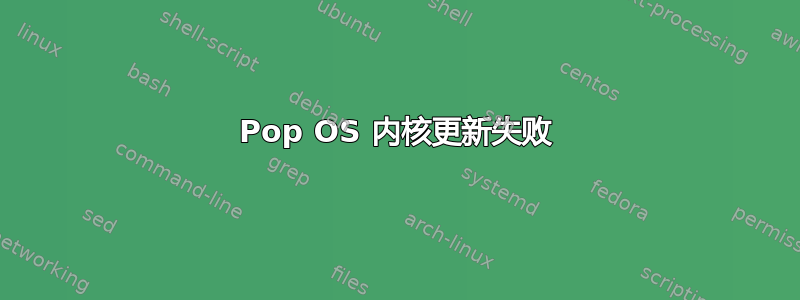
我正在使用 Pop! OS 版本 20.10。当我运行任何 apt 命令时,总是显示错误内核未完全安装。这是日志:
Reading package lists... Done
Building dependency tree
Reading state information... Done
Calculating upgrade... Done
0 upgraded, 0 newly installed, 0 to remove and 0 not upgraded.
1 not fully installed or removed.
After this operation, 0 B of additional disk space will be used.
Do you want to continue? [Y/n] y
Sedang menata linux-image-5.8.0-7625-generic (5.8.0-7625.26~1604441477~20.10~d41e407) ...
Processing triggers for linux-image-5.8.0-7625-generic (5.8.0-7625.26~1604441477~20.10~d41e407) ...
/etc/kernel/postinst.d/dkms:
* dkms: running auto installation service for kernel 5.8.0-7625-generic
Error! The /var/lib/dkms/wireguard/1.0.20200908/5.8.0-7625-generic/x86_64/dkms.conf for module wireguard includes a BUILD_EXCLUSIVE di
rective which
does not match this kernel/arch. This indicates that it should not be built.
...done.
/etc/kernel/postinst.d/initramfs-tools:
update-initramfs: Generating /boot/initrd.img-5.8.0-7625-generic
W: Possible missing firmware /lib/firmware/amdgpu/navi10_mes.bin for module amdgpu
kernelstub.Config : INFO Looking for configuration...
kernelstub.Drive : ERROR Could not find a block device for the a partition. This is a critical error and we cannot continue.
Traceback (most recent call last):
File "/usr/lib/python3/dist-packages/kernelstub/drive.py", line 56, in __init__
self.esp_fs = self.get_part_dev(self.esp_path)
File "/usr/lib/python3/dist-packages/kernelstub/drive.py", line 94, in get_part_dev
raise NoBlockDevError('Couldn\'t find the block device for %s' % path)
kernelstub.drive.NoBlockDevError: Couldn't find the block device for /boot/efi
run-parts: /etc/initramfs/post-update.d//zz-kernelstub exited with return code 174
run-parts: /etc/kernel/postinst.d/initramfs-tools exited with return code 1
dpkg: error processing package linux-image-5.8.0-7625-generic (--configure):
installed linux-image-5.8.0-7625-generic package post-installation script subprocess returned error exit status 1
Ada kesalahan saat memproses:
linux-image-5.8.0-7625-generic
E: Sub-process /usr/bin/dpkg returned an error code (1)
我该如何修复这个问题?
答案1
[已解决] 我已通过将 efi 系统分区安装到 /mnt/efi 解决了此错误
mount /dev/sda1 /mnt/efi
答案2
我在以下配置下也遇到了这个问题:
主持人:外星人 m15 R6
操作系统:Pop!_OS 20.04 LTS x86_64
核心:5.13.0-39-通用
中央处理器:第 11 代英特尔 i7-11800H
注意:我的笔记本电脑上有其他发行版,安装 PopOs 后,我需要在 Live CD 中启动才能运行 Boot-repair 并重新安装 grub。
首先我在启动时遇到以下问题:
job is running for /dev/disk/by-partuiid/d06ca1c2-6183-46cd-af2a-eb2070aba2a1
我的 Linux 发行版无法使用 EFI 挂载分区,而且经过检查,UID 显然不太好
PARTUUID=d06ca1c2-6183-46cd-af2a-eb2070aba2a1 /boot/efi vfat umask=0077 0 0
UUID=fb8c454b-6994-4968-bd74-cdc46823527a / ext4 noatime,errors=remount-ro 0 0
但我没有 UID 为 d06ca1c2-6183-46cd-af2a-eb2070aba2a1 的磁盘
因此我使用 gnome-disks 来识别我的 EFI 分区的 UUID,并像这样更改文件
UUID=8DC8-AACD /boot/efi vfat umask=0077 0 1
UUID=fb8c454b-6994-4968-bd74-cdc46823527a / ext4 noatime,errors=remount-ro 0 0
重启后我可以升级“linux-image”。
笔记
此错误也可能是由于 EFI 分区空间不足造成的


