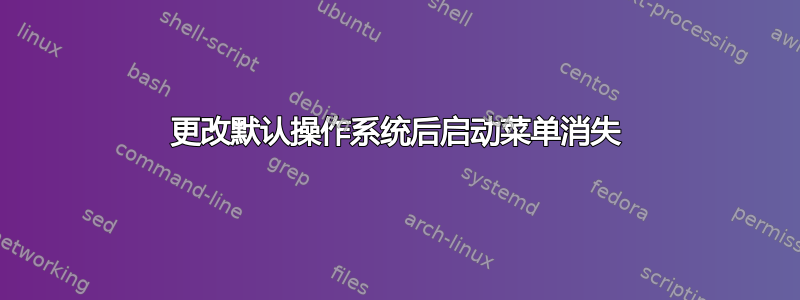
我在主硬盘上安装了 Windows 10 (A)。然后我在另一个硬盘上安装了另一个 Windows 10 (B)。所以现在我有 2 个 Win10 安装和启动菜单,如下所示:
Windows 10 on volume 1 (B) (default)
Windows 10 on volume 3 (A)
但我想更改默认操作系统,并将 A 设为默认。我尝试在菜单和 msconfig 中更改它。
- 当我将默认操作系统更改为 A 时 - 计算机仅在系统 A 中启动,没有启动菜单。启动菜单消失。
- 当我将默认操作系统更改为 B 时 - 计算机在启动菜单中启动,然后启动为默认操作系统 B。
如何将系统A设为默认并保留启动菜单?
以下是操作系统 A 的启动设置:
C:\Windows\system32>bcdedit
Диспетчер загрузки Windows
--------------------
идентификатор {bootmgr}
device partition=\Device\HarddiskVolume2
description Windows Boot Manager
locale en-US
inherit {globalsettings}
default {default}
resumeobject {f4c6f6b7-1f97-11eb-87a3-8f4665afde5a}
displayorder {default}
{current}
toolsdisplayorder {memdiag}
timeout 30
Загрузка Windows
-------------------
идентификатор {default}
device partition=M:
path \Windows\system32\winload.exe
description Windows 10
locale en-US
inherit {bootloadersettings}
recoverysequence {f4c6f6b9-1f97-11eb-87a3-8f4665afde5a}
displaymessageoverride Recovery
recoveryenabled Yes
allowedinmemorysettings 0x15000075
osdevice partition=M:
systemroot \Windows
resumeobject {f4c6f6b7-1f97-11eb-87a3-8f4665afde5a}
nx OptIn
bootmenupolicy Standard
Загрузка Windows
-------------------
идентификатор {current}
device partition=C:
path \Windows\system32\winload.exe
description Windows 10
locale ru-RU
inherit {bootloadersettings}
allowedinmemorysettings 0x15000075
osdevice partition=C:
systemroot \Windows
resumeobject {f4c6f6b5-1f97-11eb-87a3-8f4665afde5a}
nx OptIn
bootmenupolicy Standard
hypervisorlaunchtype Auto
以下是我的操作系统 B 的硬盘和卷: 磁盘管理
答案1
我通过使用旧式黑白启动菜单(而不是 metro 风格菜单)解决了我的问题。首先,我重命名了系统。然后我在控制台中运行命令:
bcdedit /set {bootmgr} displaybootmenu yes.
现在我每次都有启动菜单,无论默认的操作系统是什么。


