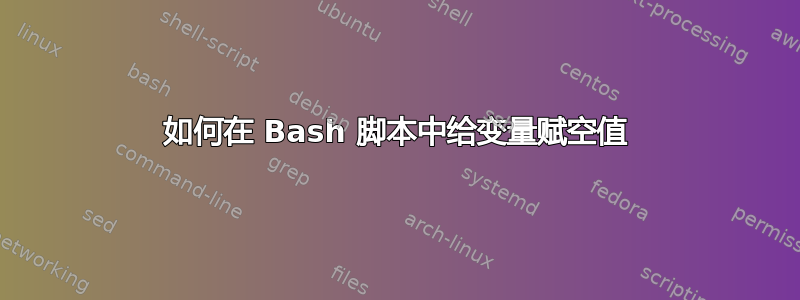
我正在尝试将 2 个仪表板导出到两个不同的文件中,在循环中,第一个仪表板 ID 正在读取,值正在存储 {ES_HOST1},然后 {ES_HOST1} 变为空,然后在循环中从数组中读取第二个仪表板。这里如何使 {ES_HOST1} 为空?如何在 bash 脚本中找到 {ES_HOST1} 数据类型?
#!/bin/bash
declare -a dashbords=(
"3f527fe0-dca4-11ea-966f-1555682d6680"
"02a44e70-eb68-11ea-8842-9727b4e7a447")
declare -a files=("file1" "file2")
#declare -a files=("file1" "file2" "file3")
ES_HOST="$(curl -s -X GET -u elastic:passwd http://noddde1:5601/s/sunstone/api/saved_objects/_find?type=dashboard)"
#echo ${ES_HOST}
for dashboard in ${dashbords[@]}
do
echo ${dashboard}
#for file in ${files[@]}
# do
ES_HOST1="$(curl -s -X POST -u elastic:passwd "http://noddde1:5601/s/sunstone/api/saved_objects/_export" -H "kbn-xsrf: true" -H "Content-Type: application/json" -d "
{
\"objects\":
[
{
\"type\": \"dashboard\",
\"id\": \"${dashboard}\"
}
]
}"
)"
echo ${ES_HOST1}
unset ${ES_HOST1}
echo ${ES_HOST1}
#echo ${ES_HOST1} >> ${file}.ndjson
#unset ${ES_HOST1}
#done
done
帮我写一个 bash 脚本。谢谢。
答案1
这应该可以让你到达你要去的地方:
#!/usr/bin/env bash
dashbords=(
"3f527fe0-dca4-11ea-966f-1555682d6680"
"02a44e70-eb68-11ea-8842-9727b4e7a447")
for dashboard in ${dashbords[@]} ; do
dashboardvar=$(echo $dashboard | tr '-' '_') # hyphens not allowed in var names
declare hostname_${dashboardvar}=${dashboard}-hostname-007 # Including dashbaord in example hostname just for some diff outputs. Replace with your curl cmd.
done
echo -e "3f527fe0-dca4-11ea-966f-1555682d6680 hostname: $hostname_3f527fe0_dca4_11ea_966f_1555682d6680"
echo -e "02a44e70-eb68-11ea-8842-9727b4e7a447 hostanme: $hostname_02a44e70_eb68_11ea_8842_9727b4e7a447"
# These can now be written to files, etc.
该脚本输出以下内容:
3f527fe0-dca4-11ea-966f-1555682d6680 hostname: 3f527fe0-dca4-11ea-966f-1555682d6680-hostname-007
02a44e70-eb68-11ea-8842-9727b4e7a447 hostanme: 02a44e70-eb68-11ea-8842-9727b4e7a447-hostname-007
下面是我个人的片段备忘单中关于此类变量处理的一个例子,它解释了其工作原理。
#!/usr/bin/env bash
# Example of Bash Indirection for dynamic variable construction
# Constructed/dynamic reference vars
foo_color=red
bar_color=blue
echo -e "\nConstructed/Bash Indirection Vars:"
for i in foo bar ; do
# Construct vars for use in the loop
# See: BASH Indirection (kind of like a dictionary lookup)
varname=${i}_color
color=${!varname}
echo $color
# Declare dynamically named variables for use outside of thie loop
declare color_${i}=$color
done
echo -e "\nDeclared Variables"
echo $color_foo
echo $color_bar
该脚本输出以下内容:
Constructed/Bash Indirection Vars:
red
blue
Declared Variables
red
blue


