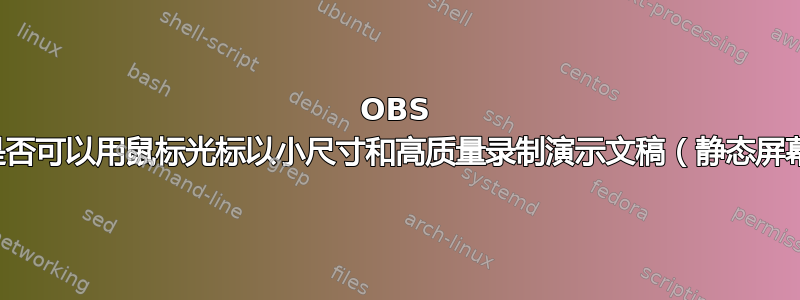
我如何使用 OBS Studio FFmpeg 录像机重现这些设置?
Format : MPEG-4
Format profile : Base Media / Version 2
Codec ID : mp42 (isom/mp42)
Format : AVC
Format profile : [email protected]
Format settings : CABAC / 11 Ref Frames
Format settings, CABAC : Yes
Format settings, Reference : 11 frames
Codec ID : avc1
Codec ID/Info : Advanced Video Coding
Duration : 2 h 3 min
Bit rate : 189 kb/s
Width : 2 560 pixels
Height : 1 440 pixels
Display aspect ratio : 16:9
Frame rate mode : Constant
Frame rate : 24.000 FPS
Color space : YUV
Chroma subsampling : 4:2:0
Bit depth : 8 bits
Scan type : Progressive
Bits/(Pixel*Frame) : 0.002
Stream size : 170 MiB (77%)
Codec configuration box : avcC
我用过 FFmpeg 的抽取之后它完成了工作,但是有没有办法在录制时做到这一点?


