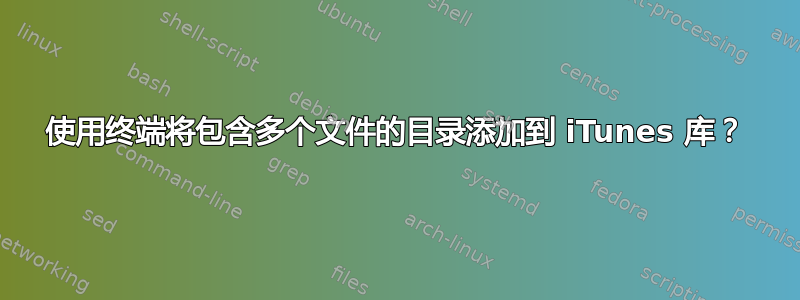
根据这篇文章如何从命令行将文件添加到 iTunes,而不播放该文件我想添加多个文件而不是一个。
我尝试添加一个循环和一个查找:
for f in ./*.m4a; do osascript -e \
"tell application \"iTunes\" to add "$f" Posix file; done
# Or...
find /Users/filedirectory\
-type f -name "*.m4a" \
-osascript -e "tell application \"iTunes\" to add Posix file {}; done终端>没有给出错误。
答案1
AppleScript 要求 POSIX 路径必须用引号引起来,并且 iTunes 的路径必须是完整路径名。
对于 shellfor命令,路径必须是完整路径,因此使用pwd.$f时必须用引号引起来:
for f in "`pwd`"/*.m4a; do osascript -e \
"tell application \"iTunes\" to add Posix file \"$f\""; done
对于find版本(末尾没有“完成”),引用如下{}:
find /Users/filedirectory \
-type f -name "*.m4a" \
-exec osascript -e "tell application \"iTunes\" to add Posix file \"{}\"" \;
用于pwd定位当前目录中的文件。 之后pwd,命令的其余部分相同。
find "`pwd`" -type f ...
每个添加到 iTunes 的文件都会显示如下一行:
file track id 142123 of library playlist id 25858 of source id 65


