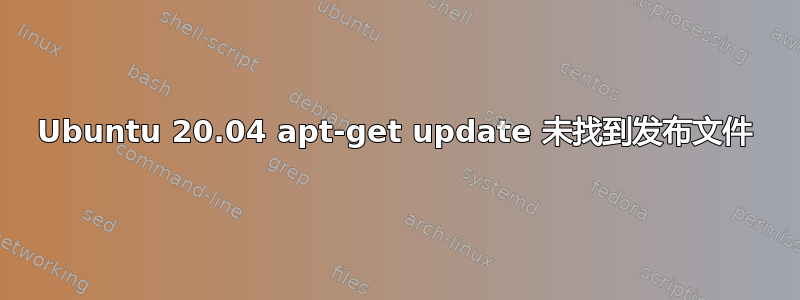
尝试运行sudo apt-get update甚至只会sudo apt update产生以下输出:
Hit:1 http://us.archive.ubuntu.com/ubuntu focal InRelease
Hit:2 http://dl.google.com/linux/chrome/deb stable InRelease
Hit:3 http://us.archive.ubuntu.com/ubuntu focal-updates InRelease
Hit:4 http://us.archive.ubuntu.com/ubuntu focal-backports InRelease
Hit:5 http://us.archive.ubuntu.com/ubuntu focal-security InRelease
Hit:6 http://ppa.launchpad.net/hvr/ghc/ubuntu focal InRelease
Hit:7 https://packages.microsoft.com/ubuntu/19.10/prod eoan InRelease
Ign:8 https://anonscm.debian.org/git/collab-maint/pcsc-lite.git focal InRelease
Err:9 https://anonscm.debian.org/git/collab-maint/pcsc-lite.git focal Release
404 Not Found [IP: 2001:648:2ffc:deb::211:202 443]
Reading package lists... Done
E: The repository 'https://anonscm.debian.org/git/collab-maint/pcsc-lite.git focal Release' does not have a Release file.
N: Updating from such a repository can't be done securely, and is therefore disabled by default.
N: See apt-secure(8) manpage for repository creation and user configuration details.
我尝试点击https://anonscm.debian.org/git/collab-maint/pcsc-lite.git链接,然后缩短网址,直到 anonscm.debian.org 带我到这个奇怪的页面其中谈到了某项 Debian 服务是如何停止的。但是,我是一个 Linux 初学者,为了避免陷入可能进一步破坏我的环境的困境,我真的很希望得到一些关于如何处理这个问题的帮助。任何帮助都将不胜感激。
编辑 是的。我已连接到互联网。
第二次编辑:是的。我已连接并且我的实时补丁已打开 如你看到的
第三次编辑不知何故,在关闭第二张图片中的设置后,软件更新程序决定运行。这和我在终端中运行是一样的apt-get update,不是吗?但为什么它在终端中不起作用?
答案1
看来您有一个(现在)无效的 URL 作为存储库。
打开终端并切换到 root。(sudo -i)
然后做
cd /etc/apt/
grep -lris anonscm.debian.org
然后打开用您喜欢的文本编辑器打印的文件,例如nano /your/file/here.list
搜索类似以下内容的行
deb https://anonscm.debian.org/git/collab-maint/pcsc-lite.git focal Release
删除该行。然后保存并退出
用纳米表示就是
ctrl + X>y><ENTER>
然后apt update && apt upgrade重试。


