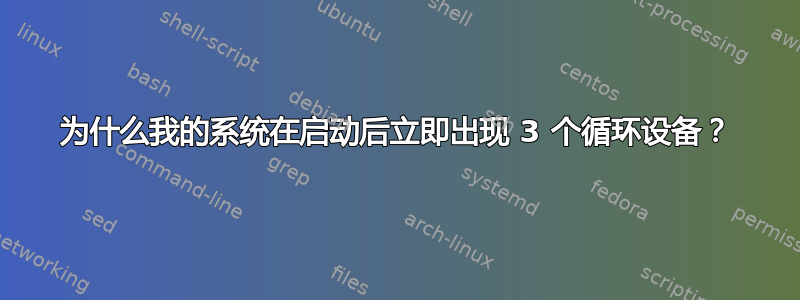
我将在登录 Linux Mint 19.2 Cinnamon 后立即列出系统上可用的所有驱动器来开始这个问题:
# fdisk -l
Disk /dev/loop0: 89,1 MiB, 93454336 bytes, 182528 sectors
Units: sectors of 1 * 512 = 512 bytes
Sector size (logical/physical): 512 bytes / 512 bytes
I/O size (minimum/optimal): 512 bytes / 512 bytes
Disk /dev/loop1: 89,1 MiB, 93429760 bytes, 182480 sectors
Units: sectors of 1 * 512 = 512 bytes
Sector size (logical/physical): 512 bytes / 512 bytes
I/O size (minimum/optimal): 512 bytes / 512 bytes
Disk /dev/loop2: 202,9 MiB, 212713472 bytes, 415456 sectors
Units: sectors of 1 * 512 = 512 bytes
Sector size (logical/physical): 512 bytes / 512 bytes
I/O size (minimum/optimal): 512 bytes / 512 bytes
Disk /dev/nvme0n1: 477 GiB, 512110190592 bytes, 1000215216 sectors
Units: sectors of 1 * 512 = 512 bytes
Sector size (logical/physical): 512 bytes / 512 bytes
I/O size (minimum/optimal): 512 bytes / 512 bytes
Disklabel type: gpt
Disk identifier: 989573D5-37E7-437A-B680-9410F7234A94
Device Start End Sectors Size Type
/dev/nvme0n1p1 2048 194559 192512 94M EFI System
/dev/nvme0n1p2 194560 1000214527 1000019968 476,9G Linux filesystem
Disk /dev/sda: 232,9 GiB, 250059350016 bytes, 488397168 sectors
Units: sectors of 1 * 512 = 512 bytes
Sector size (logical/physical): 512 bytes / 512 bytes
I/O size (minimum/optimal): 512 bytes / 512 bytes
Disklabel type: gpt
Disk identifier: B05FAE90-8E4B-4CCC-AC77-D35D4B260C8A
Device Start End Sectors Size Type
/dev/sda1 2048 1026047 1024000 500M EFI System
/dev/sda2 1026048 1288191 262144 128M Microsoft reserved
/dev/sda3 1288192 459608774 458320583 218,6G Microsoft basic data
/dev/sda4 459610112 461398015 1787904 873M Windows recovery environment
/dev/sda5 461398016 485992447 24594432 11,7G Windows recovery environment
/dev/sda6 485992448 488396799 2404352 1,2G Windows recovery environment
在这里,我可能应该补充一点,我什至不知道循环设备是什么。我只是每天安装很多磁盘,制作它们的映像,使用它们等等。截至目前,我已经注意到那些循环设备 0、1、2,但它们很可能已经存在很长时间了,也许我只是由于工作压力而没有注意到它们。
列出它们并不能揭示它们的起源时间,可能就像我今天看到的日期一样:
# ll /dev/loop[012]
brw-rw---- 1 root disk 7, 0 Nov 13 2019 /dev/loop0
brw-rw---- 1 root disk 7, 1 Nov 13 2019 /dev/loop1
brw-rw---- 1 root disk 7, 2 Nov 13 2019 /dev/loop2
为什么即使我重新启动它们仍然在我的系统上?这不奇怪吗?
这是我的/etc/fstab:
UUID=f1fc7345-be7a-4c6b-9559-fc6e2d445bfa / ext4 errors=remount-ro 0 1
UUID=4966-E925 /boot/efi vfat umask=0077 0 1
none /ramdisk tmpfs size=1G,mode=0777 0 0
UUID=01D480EF7EDA45C0 /mnt/windows ntfs nosuid,nodev,nofail,noexec,rw 0 0
如何获取有关这 3 个环路设备的更多信息?
我fdisk现在尝试过:
# fdisk /dev/loop0
Welcome to fdisk (util-linux 2.31.1).
Changes will remain in memory only, until you decide to write them.
Be careful before using the write command.
The old squashfs signature will be removed by a write command.
Device does not contain a recognized partition table.
Created a new DOS disklabel with disk identifier 0xc54bc258.
Command (m for help): v
Remaining 182527 unallocated 512-byte sectors.
Command (m for help): p
Disk /dev/loop0: 89,1 MiB, 93454336 bytes, 182528 sectors
Units: sectors of 1 * 512 = 512 bytes
Sector size (logical/physical): 512 bytes / 512 bytes
I/O size (minimum/optimal): 512 bytes / 512 bytes
Disklabel type: dos
Disk identifier: 0xc54bc258
我已经重新生成了我的initramfs图像,没有任何变化,它们在重新启动后仍然存在。
在实际尝试删除它们之前,我宁愿更多地了解它们。
评论问答:
为什么你不像关心
/dev/tty*设备那样关心各种设备loop?
嗯,这是一个棘手的问题,因为我不知道这些tty设备的确切用途是什么。所以,我猜无知是福,有点说话。
为什么要
/dev/loop*专门删除这些设备呢?
我说我想更多地了解它们,调查它们包含什么,根据fdisk输出,更正,它们不包含任何分区表。更重要的是,这些loop设备并不存在于我直接使用的任何其他 Linux 上。
看来,它与 Snap 守护进程有一些关系。
# losetup -a
/dev/loop1: [66306]:6161256 (/var/lib/snapd/snaps/core_8039.snap)
/dev/loop2: [66306]:6160663 (/var/lib/snapd/snaps/core_7917.snap)
/dev/loop0: [66306]:6160545 (/var/lib/snapd/snaps/vlc_1049.snap)
# losetup -l
NAME SIZELIMIT OFFSET AUTOCLEAR RO BACK-FILE DIO LOG-SEC
/dev/loop1 0 0 1 1 /var/lib/snapd/snaps/core_8039.snap 0 512
/dev/loop2 0 0 1 1 /var/lib/snapd/snaps/core_7917.snap 0 512
/dev/loop0 0 0 1 1 /var/lib/snapd/snaps/vlc_1049.snap 0 512
答案1
设备的存在/dev/loop*并不一定表明任何事情;有些系统会预先填充它们,有些则不会。但是,如果它们出现在fdisk -l的输出中,则意味着它们已被设置为在文件或另一个块设备上提供循环设备。
您可以通过运行来查看设置了哪些循环设备以及它们“循环”的内容
losetup -l
作为根。在您的情况下,这些设备用于访问 Snap 卷;
snap list
将列出系统上正在运行的 Snap(显然是 VLC 和核心 Snap)。看Ubuntu Snap 教程进行简单介绍。


