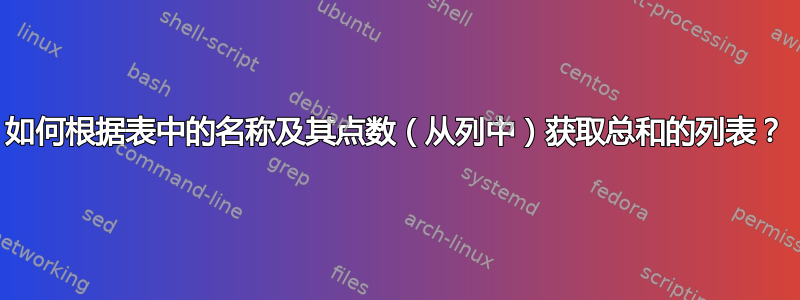
答案1
此公式解决方案可在 Excel 2010 至 2019 中采用,包括 OP 的 Excel 2016
1. 中间表在 K:L 列设置
1.1] 在“UniqueName”中K2,复制公式:
=IFERROR(INDIRECT(TEXT(AGGREGATE(15,6,ROW($2:$7)/1%+{2,3,4,5}/(COUNTIF(K$1:K1,$B$2:$E$7&"")=0),1),"R0C00"),0),"")
1.2] 在“TotalScore”中L2,复制公式如下:
=IF(K2="","",SUMPRODUCT((B$2:E$7=K2)*{5,3,2,1}))
2. 结果表在 G 列:I 中设置,条件在 G 列中
2.1]在“要点”中H2,把公式抄下来:
=LARGE($L$2:$L$12,ROW(A1))
2.2]在“名称”中I2,复制公式:
=INDEX(K:K,AGGREGATE(15,6,ROW($K$2:$K$12)/($L$2:$L$12=H2),COUNTIF(H$2:H2,H2)))
答案2
如果您有 Windows Excel O365,您可以使用中间表和复杂公式来执行此操作。
如果您不这样做,Power Query 可以说是更好的选择。
原始数据
中间表 工作表上的任意位置,给出每个人的总分
在这种情况下,数据H8:I18
H7: Total Score
I7: Name
I8: =UNIQUE(FILTERXML("<t><s>"&TEXTJOIN("</s><s>",TRUE,Scores[[5Points]:[1Point]])&"</s></t>","//s"))
H8: =SUM(IFERROR(1/(I8=Scores[[5Points]:[1Point]])*{5,3,2,1},"")) and fill down to match the "Name" column
最终结果
C13: Pts
D13: Name
B14:B17 1st|2nd|3rd|4th
C14: =INDEX(SORT(H8:I18,1,-1),{1;2;3;4},{1,2})
正如我所写,如果您没有 O365 但有 Excel 2010+,则可以使用 Power Query。代表原始数据名为Scores。如果您要使用其他名称,请在代码第 2 行中更改表名。
我建议您查看将代码粘贴到 Power Query 中的高级编辑器中时出现的“应用步骤”,并阅读代码中的注释以了解发生了什么
let
Source = Excel.CurrentWorkbook(){[Name="Scores"]}[Content],
//Remove unneeded first column
#"Removed Columns" = Table.RemoveColumns(Source,{"Name"}),
//Unpivot all columns to create a single Name column
#"Unpivoted Columns" = Table.UnpivotOtherColumns(#"Removed Columns", {}, "Attribute", "Name"),
//Split of the point amount from the original column Headers
#"Split Column by Character Transition" = Table.SplitColumn(
#"Unpivoted Columns", "Attribute",
Splitter.SplitTextByCharacterTransition({"0".."9"}, (c) => not List.Contains({"0".."9"}, c)),
{"Attribute.1"}),
//Set the appropriate data types
#"Changed Type" = Table.TransformColumnTypes(#"Split Column by Character Transition",{{"Attribute.1", Int64.Type}, {"Name", type text}}),
//Group by "Name" and aggregate the SUM
#"Grouped Rows" = Table.Group(#"Changed Type", {"Name"}, {{"Pts", each List.Sum([Attribute.1]), type nullable number}}),
//Find the fourth largest value
max4 = List.MaxN(Table.Column(#"Grouped Rows","Pts"),4),
threshold = List.Last(max4),
//Filter for the top 4 items and sort descending
top4 = Table.SelectRows(#"Grouped Rows", each [Pts] >= threshold),
#"Sorted Rows" = Table.Sort(top4,{{"Pts", Order.Descending}}),
//Convert to Ordinal values for Rank column
//Note that if you will be returning ranks > 9, will need to change the List.ContainsAny Values to be only the last digit
#"Added Index" = Table.AddIndexColumn(#"Sorted Rows", "Index", 1, 1, Int64.Type),
#"Added Custom" = Table.AddColumn(#"Added Index", "Rank", each if List.ContainsAny({0,4..9},{[Index]}) then
Number.ToText([Index],"0'th'") else
if List.ContainsAny({2,3},{[Index]}) then
Number.ToText([Index],"0nd") else
Number.ToText([Index],"0st")),
//Remove unwanted Index column and re-order the columns
#"Removed Columns1" = Table.RemoveColumns(#"Added Custom",{"Index"}),
#"Reordered Columns" = Table.ReorderColumns(#"Removed Columns1",{"Rank", "Pts", "Name"})
in
#"Reordered Columns"










