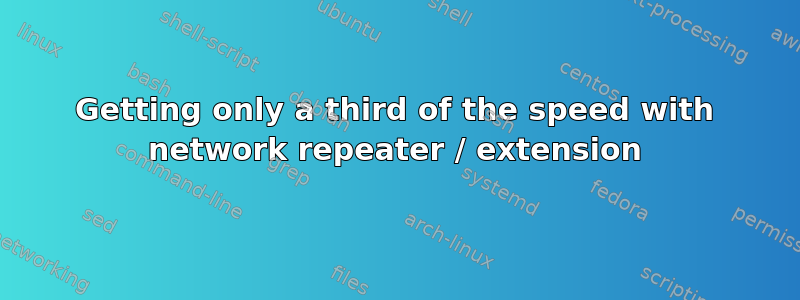
Have a DSL 300 Mbps network connection, which was inadequate in covering the entire location. I used a LAN wire from this DSL router to connect to a LAN based router, which has the same speed based specification as the actual router, to have a second, extended Wifi.
Doing so covered the entire area, but i'm getting speeds of only a third (100Mbps roughly) if i'm connected to the "extended" WiFi connection, compared to 300 Mbps on the original connection.
I checked and I'm definitely connecting to the 5GHz bandwidth of the extended connection.
I'm not sure what could be the reason. A not-so-exhaustive internet research yielded contradictory answers, from "it shouldn't happen" to "it should definitively be expected"...
Is this expected, and if do, anything I can do to get roughly equal speed on both connections?
答案1
I'm not sure what could be the reason
Difficult to say without analyzing your setup in detail, but the most common reason is the hidden node problem: Your WLAN extender talks to both your router and your PC, but your router and your PC cannot see each other, so they don't know when the other is using the frequency.
That causes collisions as soon as you start using lots of bandwidth. Under ideal conditions you'd get one-half of the available bandwidth with an extender (extender talks either to one or the other station), and with collisions this reduces what you get.
anything I can do to get roughly equal speed on both connections
Make sure all your WLAN access points (AP) are connected via a LAN cable to your router. WLAN is made to have multiple AP with a wired backbone (that's how professional installations e.g. in hotels do it), but "home routers" make it hard to setup (you need something called "bridged mode", which isn't available in the firmware of many home routers).
If you cannot connect it via a cable, try to get an extender with MIMO (though even with MIMO you potentially still can have collisions). I do not know the current hardware availability situation for this, and can't give recommendations, and it's usually not obvious from a product description what it really does.
答案2
This is expected, in that every WiFi access-path should work roughly at half of the speed of the source it is connected to.
One improvement possible is that each router should have its own SSID, to minimize interference, although I can't say how much of an improvement this would be.
The only solution that somewhat preserves the speed is to use Mesh devices that use a better technology, but this would have a cost.
答案3
You say you ran a LAN wire from the DSL modem to the WiFi base station? Is this by chance a 100 Mbps Ethernet cable? A chain is only as strong as it's weakest link, I suggest looking for the weak link and start with the LAN cable.


