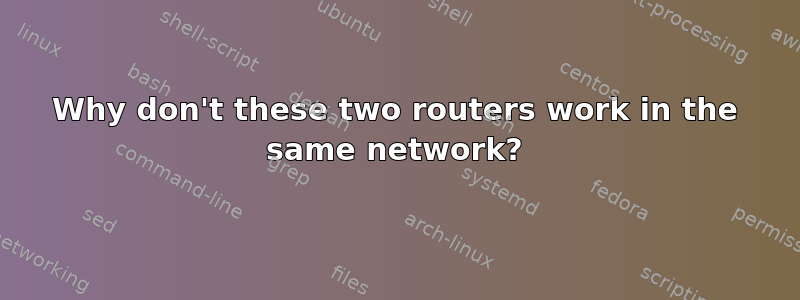
I have this base router which has the IP of 192.168.1.1. I set the base router as a DHCP server with the starting IP address of 192.168.1.10.
For the second router I disabled the "Enable the DHCP Server" and set a static IP address of 192.168.1.2.
After this I plugged the two routers together, but then the second router says IP conflict.
Whenever I try to change the second router's IP address for like 192.168.1.3 or 4, I never get the connection back, it dies, I have to reconfigurate the router again and again.
The thing I'm trying to do is to have local connection between two computers in the two different end of my house. (The router is for because I also want Wi-Fi) I have tried using the second router in AP mode, but then the Wi-Fi was unreachable.
(So basically I wanna play LAN with my brother who's in the end of the house but it seems kinda impossible, I've tried Hamachi, and this router configuration, but I couldn't get anything to work, and as an IT student I feel really stupid)
Thanks!
答案1
You connected the LAN to the router's WAN port. That definitely won't work. Try connecting the LAN to the LAN port.
You have an IP address conflict because you statically configured the router with an IP address appropriate for the LAN. But then you connected it to the WAN port, which caused the other router to assign it an IP address on the LAN. The router now has two IP addresses, on two different networks, in the same IP address block. That's not a legal configuration.
The second router is not supposed to be connected to the WAN directly. So leave its WAN port open.
答案2
Using DHCP server in 2 routers is very picky of what you set.
I suggest the main router setting : DHCP enabled starting IP 192.168.1.10 (if you insist), base 192.168.1.1
The second router: Use the base with 192.168.1.10 (if starting 10). With connected to WAN port from 1st router. and DHCP enabled. never use base IP under what you set on DHCP.
If still conflicted use manual (static address) forget the DHCP.


