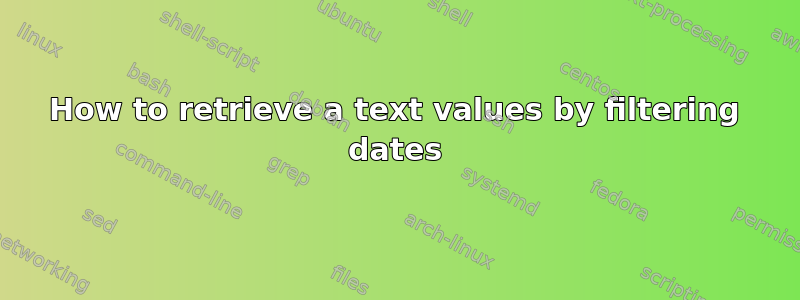
答案1
Add a column called Include to your table of data. Use this formula:
=OR(H3:J3=$C$3)
This will show TRUE if any of the dates in that row matches your filter date.
Then use this formula to filter the content labels:
=UNIQUE(FILTER(G3:G11,K3:K11))
This just says filter column G for any row that has a TRUE in column K. It's wrapped in UNIQUE to make sure we don't see the same label twice in the case of more than one review of the same content on the same day.




