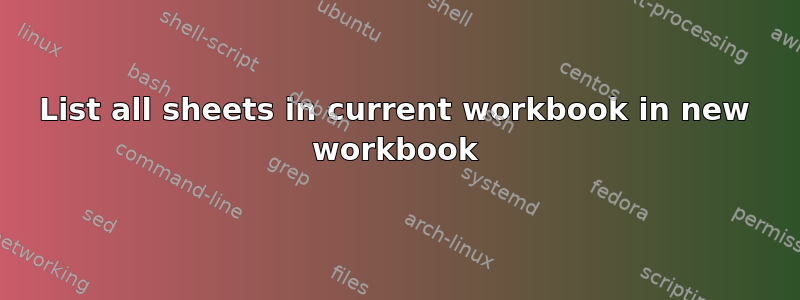
I am attempting to write a sub that will list the sheets in the current workbook (the one with the sub) into a workbook called ListAllSheets but have become a bit stuck on how to access the ListAllSheets to write the names into, this is what I have so far.
Sub ListAllSheets()
'Create variables
Dim outputFile As String
Dim mainworkBook As Workbook
Set mainworkBook = ActiveWorkbook
'Assign the file to outputFile
outputFile = "D:\QA\ListAllSheets.xlsx"
On Error Resume Next
Workbooks("ListAllSheets.xlsx").Close SaveChanges:=False
On Error GoTo 0
'Delete old file if it exists
If Len(Dir$(outputFile)) > 0 Then
Kill outputFile
End If
'Create new file
Workbooks.Add.SaveAs Filename:=outputFile
'List all the sheet in current file into the outputFile
For i = 1 To mainworkBook.Sheets.Count
Sheets("Sheet1").Range(“A” & i) = mainworkBook.Sheets(i).Name
Next i
End Sub
When I run it I either get an error or it lists the sheets in the wrong workbook.
Updated code:
Sub ListAllSheets()
'Create variables
Dim outputFile As String
Dim mainworkBook As Workbook
Dim newworkBook As Workbook
'Assign the file to outputFile
outputFile = "D:\QA\ListAllSheets.xlsx"
Set newworkBook = Workbooks(outputFile)
Set mainworkBook = ActiveWorkbook
On Error Resume Next
Workbooks("ListAllSheets.xlsx").Close SaveChanges:=False
On Error GoTo 0
'Delete old file if it exists
If Len(Dir$(outputFile)) > 0 Then
Kill outputFile
End If
'Create new file
Workbooks.Add.SaveAs Filename:=outputFile
'List all the sheet in current file into the outputFile
For i = 1 To mainworkBook.Sheets.Count
newworkBook.Sheets("Sheet1").Range(“A” & i) = mainworkBook.Sheets(i).Name
Next i
End Sub
答案1
Where it says Sheets("Sheet1").Range(“A” & i) = mainworkBook.Sheets(i).Name, consider specifying which workbook to write to, by putting the new workbook into a variable (such as newworkBook) and calling newworkBook.Sheets("Sheet1").Range(“A” & i) = mainworkBook.Sheets(i).Name.
That will specify which workbook to output to, which seems to be your issue here.


