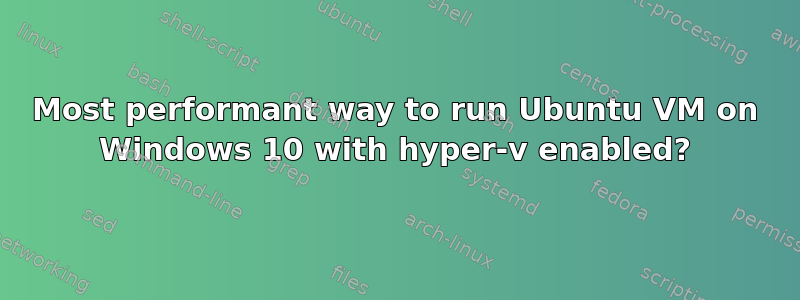
I get sluggish results with Ubuntu in hyper-v. VirtualBox 6.1.16 seems faster (60 FPS almost), but still not fluid.
Is there some guideline how to configure the Ubuntu/Linux virtual machine with hyper-v enabled for maximum performance? I need hyper-v and I want to have Ubuntu with GUI for development purposes.
My configuration:
Processor(s): 12 Cores (AMD Ryzen 9 3900X)
RAM:24 GB
Guest addition installed on VM
Graphics controller: VMSVGA
Enable PAE/NX: check
Enable Nested VT-x/AMD-V (not possible to check, control is grayed out)
Hardware Virtualization: Enable Nested Paging: check
glxgears performance counters:
56 FPS
Subjective feeling: dragging a konsole window is slow, user feels the input latency. I use Kubuntu derivate.


