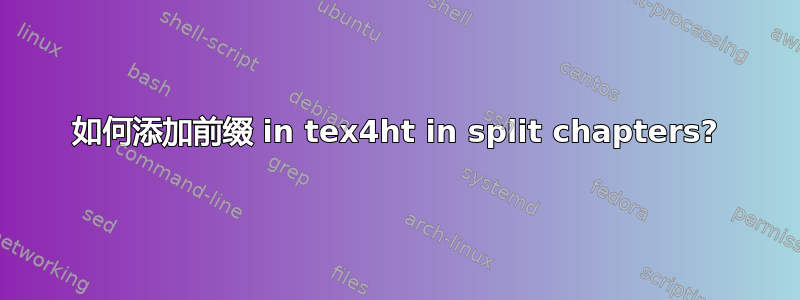
我正在尝试为拆分章节的标签tex4ht添加前缀。<title>
使用以下make4ht配置文件:
\Preamble{xhtml,ext=html,charset="utf-8"}
\Configure{TITLE+}{Some Author | Book Title}
\begin{document}
\EndPreamble
使用以下 TeX 文件:
\documentclass[openright,a5paper]{scrbook}
\usepackage[T1]{fontenc}
\usepackage[utf8]{inputenc}
\usepackage{lmodern}
\title{Some Book}
\subtitle{A novel}
\author{Some Author}
\begin{document}
\maketitle{}
\tableofcontents{}
\chapter{Chapter One}
\chapter{Chapter Two}
\end{document}
通过以下方式编译:
make4ht --config make4ht.cfg --utf8 book.tex "2,sec-filename,nominitoc,sections+"
正如预期的那样,我最终得到了.html包含一个漂亮标题 ( Some Author | Book Title) 的主文件。但是,<title>章节.html文件的标签包含:
1 Chapter One
2 Chapter Two
我希望章节页面有标题(为了更容易添加书签和 SEO):
Some Author | Book Title | 1 Chapter One
Some Author | Book Title | 2 Chapter Two
我该如何添加这个前缀?配置旋钮似乎TITLE+仅适用于主文件。
答案1
可以使用 设置按章节命令拆分的页面标题\Configure{<cmd>TITLE+}{title contets}。正如您按章节拆分文档一样,您可以使用chapterTITLE+。您可能还想支持\chapter*。在这种情况下,还请添加likechapterTITLE+:
\Preamble{xhtml,ext=html,charset="utf-8"}
\Configure{TITLE+}{Some Author | Book Title}
\Configure{chapterTITLE+}{Some Author | Book Title | \thechapter\space#1}
\Configure{likechapterTITLE+}{Some Author | Book Title | #1}
\begin{document}
\EndPreamble
第一章的 HTML 文件现在如下所示:
<!DOCTYPE html>
<html lang='en-US' xml:lang='en-US'>
<head><title>Some Author | Book Title | 1 Chapter One</title>
<meta charset='utf-8' />


