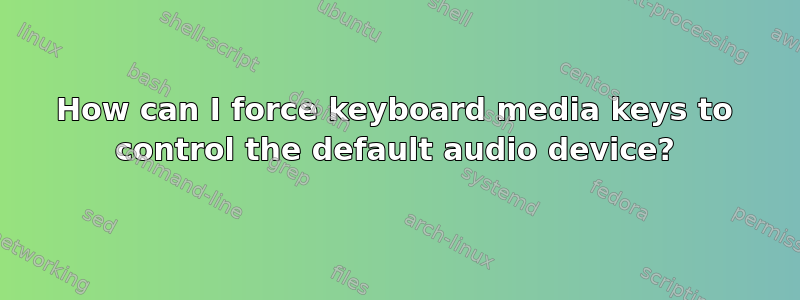
I am using a USB hub to organize my desk. It connects my input devices (keyboard, mouse, headset) with my Windows 10 PC. Now the problem is, I don't always use my headset when I use my PC. Often, I want to play music using the speakers for example. However, the media keys on my keyboard exclusively control the volume of the headset, regardless of which audio device is selected as default.
I presume this happens because both the keyboard and the headset are connected to the same USB port through the USB hub. The only way for me to control the system volume is to disconnect the headset.
Is there any other solution that does not require unplugging and plugging the headset back in every time I want to use my speakers?
Edit to answer the question in the comments:
I presume this happens because both the keyboard and the headset are connected to the same USB port through the USB hub, because this is the only case when it happens. When I plug the headset and keyboard into seperate USB ports, the media keys work as expected (i.e. they control the currently selected audio device). However, when they are both in the external USB hub or when I plug the headset into the built-in hub in the keyboard, the media keys always control the headset, but not whatever audio device is actually outputting the audio signal. I am using Das Keyboard Prime 13.
Here is the requested screenshot of the Volume Mixer. The selected audio device are the speakers (Lautsprecher), the USB Audio device is the headset.



