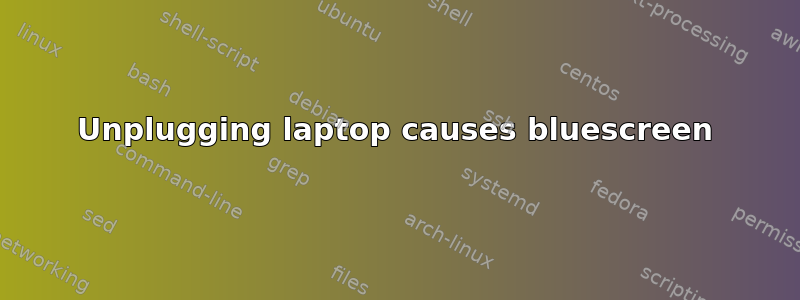
I'm seeing an issue with my Acer Predator 15 (2019 model, Win 10 - 16gb RAM - gtx1660ti - i7-9750h).
What the error is
Plug charger the laptop
Let charge (looking at Full Charged Capacity of battery, I see around 38000 mWh, as expected)
Unplug charger
After a one or two minutes of using the computer using battery, laptop gives me a bluescreen, error code DGXKRNL
Laptop then struggled to turn back on, it either shows the spinning bootscreen for ever, tries to repair on startup, or doesn't turn on at all
Plug laptop back in (Full Charged Capacity of battery is now 2000 mWh, I can see the battery charging fully in less then 10 minutes - since it thinks the battery only can contain 2000 mWh)
What I tried
- Unplug additional SSD
- Boot in safe mode
- Clean install Windows
- Reset power management settings
- sfc_scannow/DISKChecker
- Update windows/drivers/BIOS
So I can't use my laptop as a laptop, has to be plugged in.
Is this definitely a hardware (battery) issue? Would like to rule everything out before shelling out 70$ on a battery.
答案1
(A) Get the Acer Driver Updater App and update all drivers.
Be sure to update BIOS, Chipset, Video and Power drivers.
It may be a hardware issue, but I think more likely a driver issue.
See if the Acer Battery software has a Battery Threshold setting and try disabling this until you get everything else tested.
Be sure Windows 10 is completely up to date (even though you re-installed Windows).
(B) If after all the above, the issue persists, then there may be a hardware issue (power jack defective and causing a glitch when unplugging). You would need to contact Acer Service and take the machine to a repair person.



