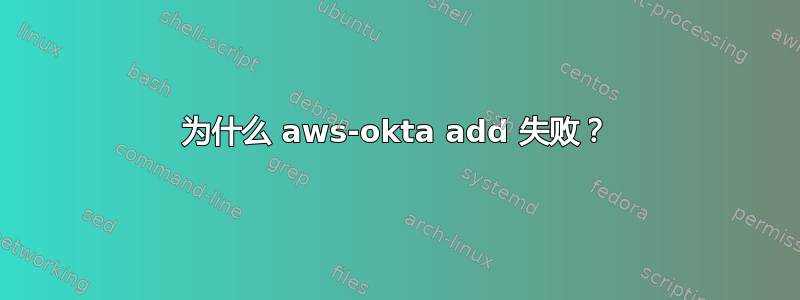
我尝试aws-okta add在 WSL2 上运行,但失败了,因为org.freedesktop.DBus.Properties没有定义:
$ aws-okta --debug add
Okta organization: company
Okta region ([us], emea, preview):
Okta domain [company.okta.com]:
Okta username: username
DEBU[0008] Keyring key: okta-creds
Okta password:
DEBU[0014] domain: company.okta.com
DEBU[0014] Step: 1
DEBU[0016] Step: 2
INFO[0016] Requesting MFA. Please complete two-factor authentication with your second device
DEBU[0016] MFAConfig: { phone1}
INFO[0016] Select a MFA from the following list
INFO[0016] 0: OKTA (token:software:totp)
INFO[0016] 1: OKTA (sms)
INFO[0016] 2: OKTA (push)
Select MFA method: 2
DEBU[0018] Okta Factor Provider: OKTA
DEBU[0018] Okta Factor ID: xxxxxxxxxxxxxxx
DEBU[0018] Okta Factor Type: push
DEBU[0053] Failed to add user to keyring: No such interface “org.freedesktop.DBus.Properties” on object at path /
Failed to set credentials in your keyring


