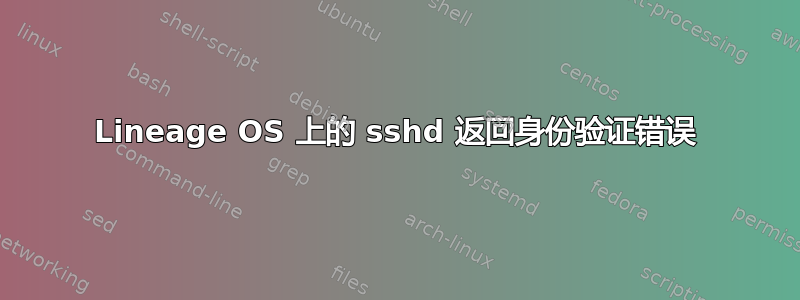
我想按照本教程在 LineageOS 上启用 sshd:
它似乎有效,但我只收到身份验证错误:
$ ssh -i ~/.ssh/id_rsa [email protected]
[email protected]: Permission denied (publickey).
我仔细检查了一下,公钥是正确的/data/ssh/authorized_keys,权限也应该没有问题,但是当我使用手动启动 sshd 时,/system/bin/sshd -f /data/ssh/sshd_config -D -d看到以下错误:
debug1: trying public key file /data/ssh/authorized_keys
debug1: Could not open authorized keys '/data/ssh/authorized_keys': Permission denied
debug1: restore_uid: 0/0
Failed publickey for shell from 192.168.1.161 port 59772 ssh2: RSA SHA256:0JRfIey1s3254h32ads218wrXGHexk
但这就是它的样子:
walleye:/data/ssh # ls -la | grep author
-rw------- 1 shell root 1480 2020-12-30 22:52 authorized_keys
这有什么不对吗?可能是因为我在服务器上以 root 身份运行它,但它只能由 shell 读取?


