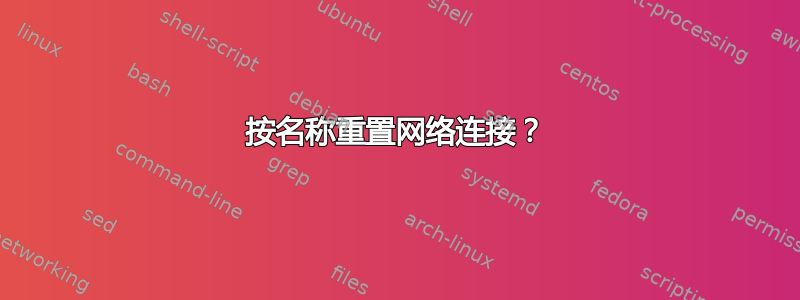
答案1
重置(禁用和启用)网络适配器的两种方法。
使用 wmic
wmic nic get name, index (to find the index - 2)
wmic path win32_networkadapter where index=2 call disable
wmic path win32_networkadapter where index=2 call enable
使用 netsh
netsh interface show interface (to find the name - Ethernet 2)
netsh interface set interface "Ethernet 2" disable
netsh interface set interface "Ethernet 2" enable
答案2
您还可以尝试在 PowerShell 中运行以下命令:
跑步获取 NetAdapter显示设备的所有网络适配器。
然后选择您需要禁用的适配器,然后运行禁用 Netadapter -名称“xxxxxx”
欲了解更多详情,请参阅以下文章:



