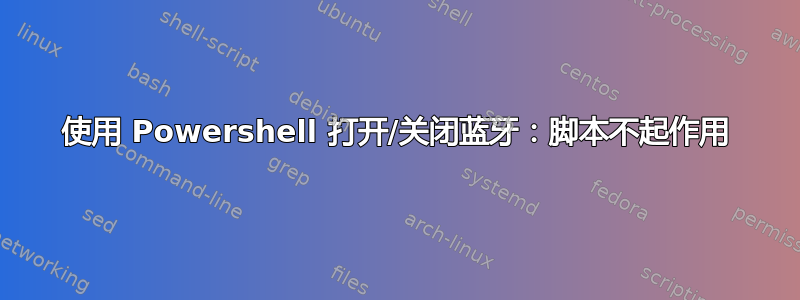
我想使用快捷方式打开/关闭蓝牙。所以我找到了这个脚本这里。
但我的问题是它对我来说不起作用。事实上,它似乎什么也没做。我尝试运行不带参数和带参数的脚本,但每次都没有发生任何事情。BT 保持相同的状态。
在尝试这个脚本之前我需要做些什么吗?(在脚本中包含一个包或一个库?在 Windows 中激活某些东西?)
供您参考,我正在使用带有最新可用更新的 Windows 10。
新:我尝试了一些方法:通过删除一些来显示一些结果。然后当脚本转到 Await() 函数时,| Out-Null我收到此消息。DeniedByUser
脚本如下:
[CmdletBinding()] Param ( [Parameter()][ValidateSet('On', 'Off')][string]$BluetoothStatus )
If ((Get-Service bthserv).Status -eq 'Stopped')
{
Start-Service bthserv
}
Add-Type -AssemblyName System.Runtime.WindowsRuntime
$asTaskGeneric = ([System.WindowsRuntimeSystemExtensions].GetMethods() | ? { $_.Name -eq 'AsTask' -and $_.GetParameters().Count -eq 1 -and $_.GetParameters()[0].ParameterType.Name -eq 'IAsyncOperation`1' })[0]
Function Await($WinRtTask, $ResultType)
{
$asTask = $asTaskGeneric.MakeGenericMethod($ResultType)
$netTask = $asTask.Invoke($null, @($WinRtTask))
$netTask.Wait(-1) | Out-Null
$netTask.Result
}
[Windows.Devices.Radios.Radio,Windows.System.Devices,ContentType=WindowsRuntime] | Out-Null
[Windows.Devices.Radios.RadioAccessStatus,Windows.System.Devices,ContentType=WindowsRuntime] | Out-Null
Await ([Windows.Devices.Radios.Radio]::RequestAccessAsync()) ([Windows.Devices.Radios.RadioAccessStatus])# | Out-Null
$radios = Await ([Windows.Devices.Radios.Radio]::GetRadiosAsync()) ([System.Collections.Generic.IReadOnlyList[Windows.Devices.Radios.Radio]])
$bluetooth = $radios | ? { $_.Kind -eq 'Bluetooth' }
[Windows.Devices.Radios.RadioState,Windows.System.Devices,ContentType=WindowsRuntime] | Out-Null
if (!$BluetoothStatus)
{
if ($bluetooth.state -eq 'On')
{
$BluetoothStatus = 'Off'
}
else
{
$BluetoothStatus = 'On'
}
}
Await ($bluetooth.SetStateAsync($BluetoothStatus)) ([Windows.Devices.Radios.RadioAccessStatus])# | Out-Null
信息:$netTask.Wait(-1)如果我删除,该线将显示良好的结果| Out-Null。
运行该脚本后的结果如下:
True
DeniedByUser
True
DeniedByUser
知道问题可能出在哪里吗?


