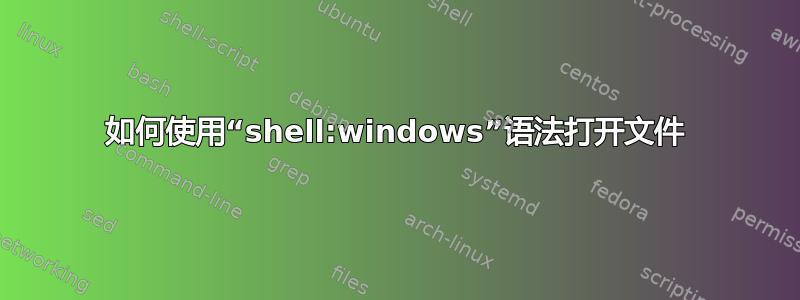
输入shell:windows\win.ini“运行框”或资源管理器地址框会弹出一个消息框Windows cannot find 'shell:windows\win.ini'. Make sure you typed the name correctly, and then try again.
尽管文件在那里。
与 exe 文件相同shell:windows\notepad.exe:Windows can't find 'shell:windows\notepad.exe'. Check the spelling and try again.
如果位置是一个文件夹,它可以正常工作shell:windows\System32\。
如果使用等效的环境变量,打开(或启动)文件就可以正常工作。
%windir%\win.ini%windir%\notepad.exe
(shell:windows 和 %windir%) 都指向C:\Windows。
我怎样才能制作“外壳:“语法对文件有效吗?shell 有什么特别之处吗:“语法,只允许打开文件夹,但禁止打开文件?
答案1
应该使用 Shell 命令来导航到 Windows 中的文件夹并帮助快速检索资源,而不是执行应用程序或打开文件。
%windir%\notepad.exe 是可以执行的路径,而shell:windows\notepad.exe 不是可执行命令。


