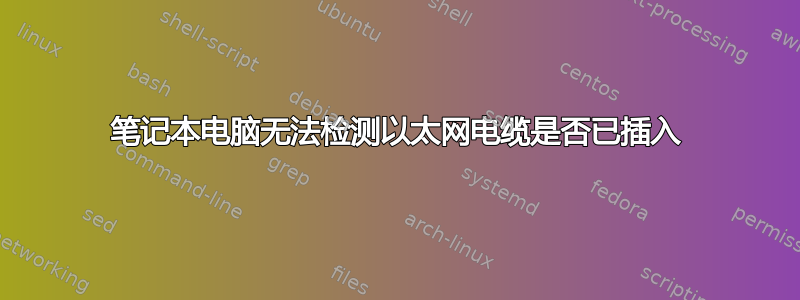
我有一台装有 Windows 10 的 MSI G65 Stealth。每次我插入以太网电缆时,什么都没有发生。它仍然显示“网线已拔出”。我必须先禁用并启用适配器,然后才能连接。我经常移动我的笔记本电脑,它 100% 一致。
该适配器是 Killer E2500,根据 MSI 驱动程序和应用程序中心,所有驱动程序都是最新的。
已更新:目前ipconfig处于所述状态。没有意外。
C:\
(2021-01-25 7:05:54.96) λ ipconfig /all
Windows IP Configuration
Host Name . . . . . . . . . . . . : <redacted>
Primary Dns Suffix . . . . . . . :
Node Type . . . . . . . . . . . . : Hybrid
IP Routing Enabled. . . . . . . . : No
WINS Proxy Enabled. . . . . . . . : No
Ethernet adapter Ethernet:
Media State . . . . . . . . . . . : Media disconnected
Connection-specific DNS Suffix . :
Description . . . . . . . . . . . : Killer E2500 Gigabit Ethernet Controller
Physical Address. . . . . . . . . : <redacted>
DHCP Enabled. . . . . . . . . . . : Yes
Autoconfiguration Enabled . . . . : Yes
Wireless LAN adapter Local Area Connection* 1:
Media State . . . . . . . . . . . : Media disconnected
Connection-specific DNS Suffix . :
Description . . . . . . . . . . . : Microsoft Wi-Fi Direct Virtual Adapter #3
Physical Address. . . . . . . . . : <redacted>
DHCP Enabled. . . . . . . . . . . : Yes
Autoconfiguration Enabled . . . . : Yes
Wireless LAN adapter Wi-Fi:
Media State . . . . . . . . . . . : Media disconnected
Connection-specific DNS Suffix . :
Description . . . . . . . . . . . : Intel(R) Wireless-AC 9560 160MHz
Physical Address. . . . . . . . . : <redacted>
DHCP Enabled. . . . . . . . . . . : Yes
Autoconfiguration Enabled . . . . : Yes
C:\
(2021-01-25 7:05:57.46) λ
答案1
转到控制面板/设备管理器/网络适配器/Killer E2500 千兆字节以太网控制器/属性/电源管理取消选中“允许计算机关闭此设备以节省电源”。


