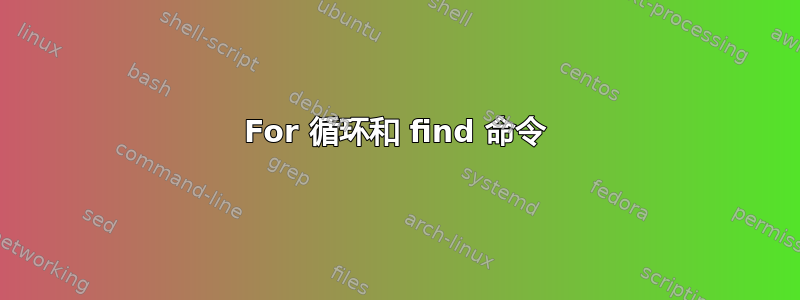
我想仅解析 find 命令的行号。这是我的尝试:
FOR /f "tokens=1 delims=[" %a IN ('find /n "string" 2.txt') DO @ECHO %a
但它返回的是这样的:
---------- 2.TXT
2]string
而不仅仅是:
---------- 2.TXT
当我将分隔符更改为]时 - 没问题 - %a 包含:
---------- 2.TXT
[2
正如预期的那样。
答案1
FIND
Search for a text string in a file & display all the lines where it is found.
Syntax
FIND [/V] [/C] [/N] [/I] "string" [pathname(s)]
Key
"string" The text string to find (must be in quotes).
[pathname] A drive/file(s) to search (wildcards accepted).
⇉ /V Display all lines NOT containing the specified string.
/C Count the number of lines containing the string.
/N Display Line numbers.
/I Ignore the case of characters when searching for the string.
[/off[line]] Do not skip files that have the offline attribute set.1.您不需要将分隔符定义为"["或者"]"
> for /f delims^= %a IN ('find/n "string" 2.txt^|find/v "["')do @echo=%a观察:在以下位置使用一个空格:delims^=ESPACE%a
2.只需添加^|find/v "[",省略包含[n]在输出中
> for /f delims^= %a IN ('find/n "string" 2.txt^|find/v "["')do @echo=%a
---------- 2.TXT- 仅获取文件名:
> for /f tokens^=1*delims^=-^ %a IN ('find/n "string" 2.txt^|find/v "["')do @echo=%a
2.TXT观察:使用两个空格:delims^=-^ESPACEESPACE%a
其他资源:


