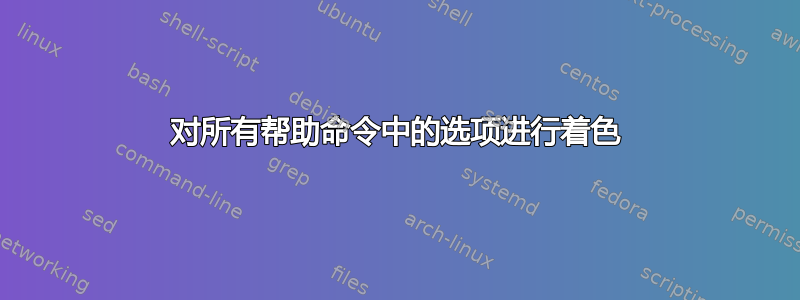
我的命令输出sed如下:
sed --help
Usage: sed [OPTION]... {script-only-if-no-other-script} [input-file]...
-n, --quiet, --silent
suppress automatic printing of pattern space
--debug
annotate program execution
-e script, --expression=script
add the script to the commands to be executed
-f script-file, --file=script-file
add the contents of script-file to the commands to be executed
在我的终端中st,黑色背景中全是白色,为我的工作提供了高对比度。
最近我改变了主意,我想将所有-f script-file, --file=script-file//-e script, --expression=script的颜色更改-n, --quiet, --silent为比白色更显眼的颜色 - 黄色,例如,howto?
我正在使用 zsh 和 st。
答案1
根据这个 ArchWiki 页面,您需要获取源代码并更改 C++ 标头和 def 文件config.h,config.def.h然后重新编译二进制文件。
st我对自己并不熟悉,但是https://st.suckless.org/patches/有一些社区补丁(参见德古拉等)关于 ST 定制的黑客和指南信息。
您可以尝试 oh-my-zsh,它为 zsh 提供一些主题、别名等帮助程序,也许这会有所帮助,并且不需要编译源代码。https://github.com/robbyrussell/oh-my-zsh


