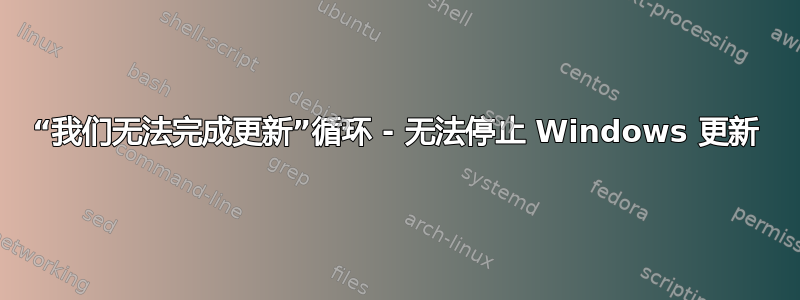
Windows 10
我尝试过这里列出的解决方案,但没有成功: “我们无法完成更新。正在撤消更改”无限循环
每 7 天,Windows 都会强制更新,但永远无法正确安装。然后是 20 分钟的卸载和重启循环。这太令人恼火了,我无法停止它。我尝试在服务中禁用更新,但它总是被重新启用。我也尝试过通过从 Microsoft 网站获取相关文件来手动安装更新,但这没有任何作用。它们似乎可以安装,但在重启时我收到无法安装更新的消息。
请问,有人能解决这个恼人的问题吗?
答案1
以下是您的日志文件的相关摘录:
2021-01-31 23:01:11, Info CSI 0000000a Performing 1 operations as follows:
(0) LockComponentPath: flags: 0 comp: {l:16 b:ccd1f2f724f8d601010000005008140c} pathid: {l:16 b:060bf4f724f8d601020000005008140c} path: [l:119]'\SystemRoot\WinSxS\amd64_microsoft-windows-e..-firsttimeinstaller_31bf3856ad364e35_10.0.18362.833_none_a91ce678f8bbddfc' pid: 850 starttime: 132566076697160726
2021-01-31 23:01:11, Info CSI 0000000b Performing 1 operations as follows:
(0) LockComponentPath: flags: 0 comp: {l:16 b:9e59f4f724f8d601030000005008140c} pathid: {l:16 b:9e59f4f724f8d601040000005008140c} path: [l:120]'\SystemRoot\WinSxS\amd64_microsoft-windows-e..-firsttimeinstaller_31bf3856ad364e35_10.0.18362.1168_none_60efd81dc9f766fe' pid: 850 starttime: 132566076697160726
2021-01-31 23:01:11, Info CSI 0000000c Performing 1 operations as follows:
(0) LockComponentPath: flags: 0 comp: {l:16 b:9e59f4f724f8d601050000005008140c} pathid: {l:16 b:9e59f4f724f8d601060000005008140c} path: [l:120]'\SystemRoot\WinSxS\amd64_microsoft-windows-e..-firsttimeinstaller_31bf3856ad364e35_10.0.18362.1168_none_60efd81dc9f766fe' pid: 850 starttime: 132566076697160726
2021-01-31 23:01:11, Info CSI 0000000d Calling generic command executable (sequence 1): 'C:\WINDOWS\WinSxS\amd64_microsoft-windows-e..-firsttimeinstaller_31bf3856ad364e35_10.0.18362.1168_none_60efd81dc9f766fe\MicrosoftEdgeStandaloneInstaller.exe'
CmdLine: '"C:\WINDOWS\WinSxS\amd64_microsoft-windows-e..-firsttimeinstaller_31bf3856ad364e35_10.0.18362.1168_none_60efd81dc9f766fe\MicrosoftEdgeStandaloneInstaller.exe" /silent /installsource windowsupdate /install "appguid={56EB18F8-B008-4CBD-B6D2-8C97FE7E9062}&needsadmin=True&usagestats=1&brand=WULS"'
2021-01-31 23:01:12, Info CBS Progress: UI message updated. Operation type: Update. Stage: 1 out of 1. Percent progress: 56.
2021-01-31 23:01:18, Info CSI 0000000e Performing 1 operations as follows:
(0) LockComponentPath: flags: 0 comp: {l:16 b:e23311fc24f8d601070000005008140c} pathid: {l:16 b:e23311fc24f8d601080000005008140c} path: [l:115]'\SystemRoot\WinSxS\x86_microsoft.windows.s..ation.badcomponents_31bf3856ad364e35_10.0.18362.1_none_aed093e387f9bf3e' pid: 850 starttime: 132566076697160726
2021-01-31 23:01:18, Info CSI 0000000f Creating NT transaction (seq 2)
2021-01-31 23:01:18, Info CSI 00000010 Created NT transaction (seq 2) result 0x00000000, handle @0x3d8
2021-01-31 23:01:18, Info CSI 00000011@2021/1/31:23:01:18.566 Beginning NT transaction commit...
2021-01-31 23:01:18, Info CSI 00000012@2021/1/31:23:01:18.566 CSI perf trace:
CSIPERF:TXCOMMIT;6482
2021-01-31 23:01:18, Info CSI 00000013 Creating NT transaction (seq 3)
2021-01-31 23:01:18, Info CSI 00000014 Created NT transaction (seq 3) result 0x00000000, handle @0x3d8
2021-01-31 23:01:18, Info CSI 00000015@2021/1/31:23:01:18.566 Beginning NT transaction commit...
2021-01-31 23:01:18, Info CSI 00000016@2021/1/31:23:01:18.566 CSI perf trace:
CSIPERF:TXCOMMIT;5989
2021-01-31 23:01:18, Error CSI 00000017 (F) Done with generic command 1; CreateProcess returned 0, CPAW returned S_OK
Process exit code 2147747622 resulted in success? false
Process output: [l:0 ][gle=0x80004005]
2021-01-31 23:01:18, Info CSI 00000018 Direct SIL provider: Number of files opened: 1.
2021-01-31 23:01:18, Error [0x018007] CSI 00000019 (F) Failed execution of queue item Installer: Generic Command ({81a34a10-4256-436a-89d6-794b97ca407c}) with HRESULT HRESULT_FROM_WIN32(14109). Failure will not be ignored: A rollback will be initiated after all the operations in the installer queue are completed; installer is reliable[gle=0x80004005]
2021-01-31 23:01:18, Info CBS Could not get active session for current session file logging [HRESULT = 0x80004003 - E_POINTER]
2021-01-31 23:01:18, Info CBS Could not get file name for current session file logging [HRESULT = 0x80004003 - E_POINTER]
2021-01-31 23:01:18, Info CBS Added C:\WINDOWS\Logs\CBS\CBS.log to WER report.
2021-01-31 23:01:18, Info CBS Added C:\WINDOWS\Logs\CBS\CbsPersist_20210131182908.log to WER report.
2021-01-31 23:01:18, Info CBS Added C:\WINDOWS\Logs\CBS\CbsPersist_20210131165311.cab to WER report.
2021-01-31 23:01:18, Info CBS Added C:\WINDOWS\Logs\CBS\CbsPersist_20210130125257.cab to WER report.
2021-01-31 23:01:18, Info CBS Not able to add pending.xml.bad to Windows Error Report. [HRESULT = 0x80070002 - ERROR_FILE_NOT_FOUND]
2021-01-31 23:01:18, Info CBS Not able to add SCM.EVM to Windows Error Report. [HRESULT = 0x80070002 - ERROR_FILE_NOT_FOUND]
2021-01-31 23:01:18, Info CSI 0000001a@2021/1/31:23:01:18.713 CSI Advanced installer perf trace:
CSIPERF:AIDONE;{81a34a10-4256-436a-89d6-794b97ca407c};Microsoft-Windows-EdgeChromium-FirstTimeInstaller, version 10.0.18362.1168, arch amd64, nonSxS, pkt {l:8 b:31bf3856ad364e35};7124166us
2021-01-31 23:01:18, Info CSI 0000001b End executing advanced installer (sequence 39)
Completion status: HRESULT_FROM_WIN32(ERROR_ADVANCED_INSTALLER_FAILED)
Windows Update 想要安装 Edge 更新 KB4584229,但失败并出现错误:
HRESULT_FROM_WIN32(ERROR_ADVANCED_INSTALLER_FAILED)。
为了分析确切的错误,我们必须更详细地了解。
在这种情况下,我建议您执行就地升级,或者最好直接更新到 Windows 20h2。对版本 1909 的支持将于 5 月到期。
简而言之,就地升级将按如下方式进行:下载 Windows 1909.iso 然后双击 ISO 文件以安装它。然后在安装的驱动器上启动 Setup.exe 等等...
如果您在计算机上安装了非系统防病毒或防火墙程序,建议将其卸载,并使用相应制造商提供的删除工具删除干扰就地升级或常规更新的所谓过滤驱动程序。如果有加密软件(如 VeraCrypt 或 Truecrypt 等),也应事先卸载。
您可以在那里找到有关就地升级的详细说明: 就地升级教程
如果您想更新到 20h2,原则上可以按相同方式进行。但最好删除连接到 PC 的、更新不需要的所有附加设备。
例如:打印机、扫描仪、硬件加密狗、编程接口、USB 集线器、USB wifi/网络适配器、USB 加密狗等。
友好的问候
如有错误,请见谅。英语不是我的母语。




