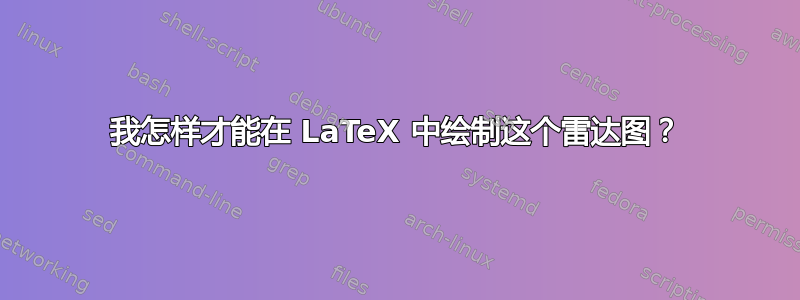
当我输入以下代码时:
\rput*[l]{15}(20;15){\huge3}
\rput*{60}(20;15){\huge1}
\rput*[r]{105}(20;15){\huge3}
\rput*[r]{160}(20;15){\huge1}
\rput*[r]{205}(20;15){\huge28}
\rput*{245}(20;15){\huge0}
\rput*[l]{285}(20;15){\huge29}
\rput*[l]{332}(20;15){\huge26}

在圆形雷达中绘制数字,但它把所有数字放在一边,但我想要类似的形状
谢谢你的帮助

答案1
运行xelatex:
\documentclass[border=8pt]{standalone}
\usepackage{fontspec}
\setmainfont[Script=arab]{DejaVu Sans}
\usepackage{pst-plot}
\begin{document}
\psset{unit=0.25}
\begin{pspicture}(-37,-37)(37,37)
\psaxes[labels=none,axesstyle=polar,ticklinestyle=dashed,tickcolor=black!40](30,360)
\psaxes[Dx=4,Dy=4](0,0)(30,30)
\psset{fillstyle=solid,opacity=0.5}
\pswedge[fillcolor=green]{3}{0}{45}%
\pswedge[fillcolor= green]{1}{45}{90}
\pswedge[fillcolor= green]{3}{90}{135}
\pswedge[fillcolor= green]{1}{135}{180}
\pswedge[fillcolor= green]{28}{180}{225}
\pswedge[fillcolor=green!100!white!80]{0}{225}{270}
\pswedge[fillcolor= green]{29}{270}{315}
\pswedge[fillcolor= green]{26}{315}{360}
\rput*[l](32;45){\textbf{ دارایی}}%%% polar coordinates!! (r;phi)
\rput*(32;90){\textbf{ حقوق صاحبان سهام}}
\rput*[r](32;135){\textbf{ تسهیلات}}
\rput*[r](32;180){\textbf{ سپرده}}
\rput*[r](32;225){\textbf{ بازده دارایی}}
\rput*(32;270){\textbf{ بازده حقوق صاحبان سهام}}
\rput*[l](32;315){\textbf{ تغییرات تسهیلات}}
\rput*[l](32;360){\textbf{ تغییرات سپرده}}
\end{pspicture}
\end{document}



