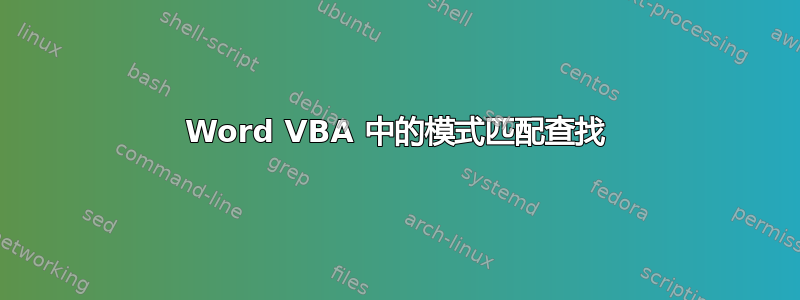
我正在尝试帮助某人使用 VBA 自动执行 Microsoft Word 中的一些非常简单的文本编辑。
一个理想的更改是删除嵌入在数字中的逗号,同时保留其他逗号。例如:
I like apples, pears, and plums. See 1,234,567
会成为:
I like apples, pears, and plums. See 1234567
代码会查找一个数字,后面跟着一个逗号,后面跟着一个数字。要删除两个数字之间的逗号,当前代码会循环遍历所有 100 种可能的情况,从0,0到9,9Find/Replace并对每个案例执行。因此0,0变成00。以下是当前代码:
Sub FindAndReplace()
Dim rng As Range, sFind As String, sRep As String
Dim i As Long, j As Long
For i = 0 To 9
For j = 0 To 9
sFind = i & "," & j
sRep = i & j
For Each rng In ActiveDocument.StoryRanges
With rng.Find
.Text = sFind
.Replacement.Text = sRep
.Wrap = wdFindContinue
.Execute Replace:=wdReplaceAll
End With
Next rng
Next j
Next i
lbl_Exit:
Exit Sub
我确信所有这些循环i都是j 完全没有必要的,这可以用一个简单的通配符模式来完成Find,但我对 Word 对象模型了解不够,无法实现这一点。
更新:
RexEx 解决方案非常有效。我还想出了一个通配符解决方案:
Sub CommaKiller()
Dim rngStory As Range
For Each rngStory In ActiveDocument.StoryRanges
With rngStory.Find
.MatchWildcards = True
.Text = "([0-9]),([0-9])"
.Replacement.Text = "\1\2"
.Wrap = wdFindContinue
.Execute Replace:=wdReplaceAll
End With
Next rngStory
End Sub
答案1
您可以尝试使用 Microsoft VBScript Regular Expressions 5.5 库:
然后,您可以构建一个适当的正则表达式模式并让其返回文本中的匹配项,然后从这些匹配项中删除逗号并将清理后的版本返回到文本:
Option Explicit
Public Sub testremovecomma()
Dim txt As String
Dim results As Object
Dim result As Object
Dim r As New RegExp
txt = "I like apples, pears, 2000 6546 and plums. See 1,234,567"
'a space, followed by:
'between one and three digits followed by a comma (at least one time)
'followed by a group of three digits
r.Pattern = "\s(\d{1,3},+){1,}(\d{3})"
'find all matches, not just the first one
r.Global = True
'get all the matches
Set results = r.Execute(txt)
'for each match, remove the commas and put it back in the text
For Each result In results
txt = Replace(txt, result, Replace(result, ",", ""))
Next result
Debug.Print txt
End Sub
我输入了一些随机数进行测试,以确保它只能找到包含逗号的数字。
这当然是特定于文化的,在印度尝试使用这个精确的正则表达式可能不适用于所有数字。不过,我确实认为这种方法很好,您可以根据需要调整正则表达式。
我使用并推荐此网站来测试正则表达式:




