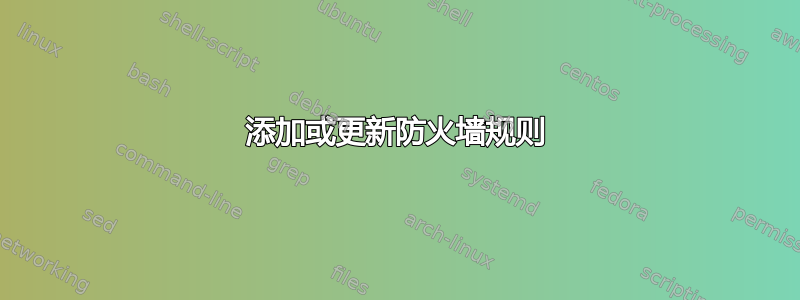
我在 powershell 脚本中使用以下命令添加防火墙规则以便为 Web 服务器打开端口 80。
netsh advfirewall firewall add rule name= "RemoteData Open Port 80 in" dir=in action=allow protocol=TCP localport=80
但是,这总是会添加一条规则,这导致我在再次运行脚本时创建后续规则。我不想这样,我希望即使多次执行脚本也只创建一条规则。
我也尝试使用set new而不是add,但这要求规则已经存在 - 如果找不到这样的规则,它就不会添加新规则:
netsh advfirewall firewall set new rule name= "RemoteData Open Port 80 in" dir=in action=allow protocol=TCP localport=80
我正在使用的 Powershell 脚本没什么有趣的:
function New-FirewallRule
{
# NOTE add creates a new rule each time
Write-Host Creating new firewall rule '"RemoteData Open Port 80 in"'
& netsh advfirewall firewall set rule name= "RemoteData Open Port 80 in" dir=in action=allow protocol=TCP localport=80
# Below is uncommented and can be uncommented when needed.
# Write-Host Creating new firewall rule '"RemoteData Open Port 80 out"'
# & netsh advfirewall firewall add rule name= "RemoteData Open Port 80 out" dir=out action=allow protocol=TCP localport=80
}
function Run-Main {
Run-PreFlightCheck
New-FirewallRule
}
答案1
您可以在 PowerShell 脚本中使用此代码片段来检查规则是否已存在:
if (netsh advfirewall firewall show rule name="RemoteData Open Port 80 in" -contains "No rules match the specified criteria.")
{
netsh advfirewall firewall set new rule name= "RemoteData Open Port 80 in" dir=in action=allow protocol=TCP localport=80
}
答案2
您可以首先检查防火墙规则是否已经存在,如果不存在则创建它。
netsh advfirewall firewall show rule "RemoteData Open Port 80 in"
如果不存在,你会得到
No rules match the specified criteria.
如果存在,则返回该规则的属性。
答案3
harrymc 的答案有效。我选择事先删除该规则,以便与脚本的另一部分保持一致。以下是经过修改的代码:
function New-FirewallRule
{
# NOTE add creates a new rule each time
Write-Host Creating new firewall rule $FireWallRuleName
if ((& netsh advfirewall firewall show rule name= `"$FireWallRuleName`") -notcontains "No rules match the specified criteria.")
{
Write-Host $FireWallRuleName already exists and will be deleted prior to starting
Write-Host (& netsh advfirewall firewall delete rule name= `"$FireWallRuleName`")
}
Write-Host (& netsh advfirewall firewall add rule name= "RemoteData Open Port 80 in" dir=in action=allow protocol=TCP localport=80)
# Below is uncommented and can be uncommented when needed.
# Write-Host Creating new firewall rule '"RemoteData Open Port 80 out"'
# & netsh advfirewall firewall add rule name= "RemoteData Open Port 80 out" dir=out action=allow protocol=TCP localport=80
}
请注意,如果您有多个同名规则,这将删除所有规则。我认为这是一项功能。




