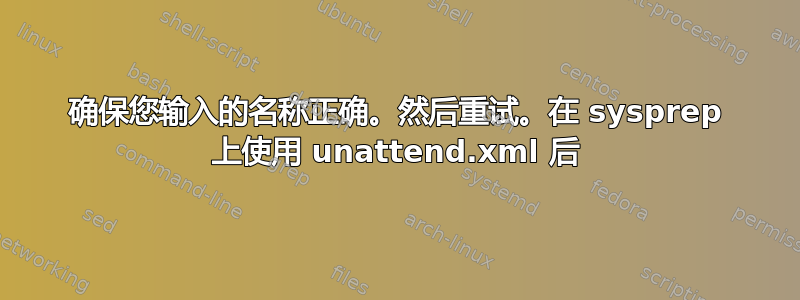
使用 Sysprep 后,unattend.xml我使用 VMware 工作站创建 Windows 8.1 Pro 映像(install.wim)并使用 untattend.xml 将配置文件设置复制到所有新用户。
之后我进行安装,然后按CTRL+F3进入审核模式并添加更新,并将 unattend.xml 和 wimscript.ini 软复制到C:\windows\system32\sysprep文件夹中。之后使用 sysprep 命令:
sysprep.exe /generalize /oobe /shutdown /unattend:C:\windows\system32\sysprep\unattend.xml
然后启动系统并进入 dism 并成功制作图像:但是当我用此图像进行新安装并开始搜索某些设置时,我无法打开它并得到这个错误屏幕
<?xml version="1.0" encoding="utf-8"?>
<unattend xmlns="urn:schemas-microsoft-com:unattend">
<settings pass="specialize">
<component name="Microsoft-Windows-Shell-Setup"
processorArchitecture="amd64"
publicKeyToken="31bf3856ad364e35"
language="neutral"
versionScope="nonSxS"
xmlns:wcm="schemas.microsoft.com/WMIConfig/2002/State"
xmlns:xsi="w3.org/2001/XMLSchema-instance">
<CopyProfile>true</CopyProfile>
</component>
</settings>
</unattend>


