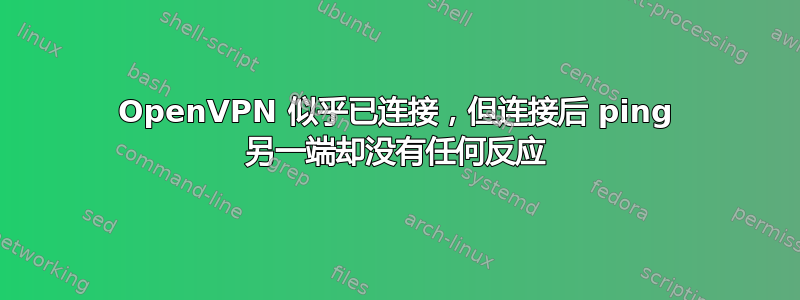
我已经在我的 Ubuntu 14.04.04 机器上安装了 OpenVPN,以便连接到工作中的 VPN 服务器。
连接之前,我的路由表如下所示:
root@chuck-ham-pc:/# route -n
Kernel IP routing table
Destination Gateway Genmask Flags Metric Ref Use Iface
0.0.0.0 192.168.1.1 0.0.0.0 UG 0 0 0 eth0
192.168.1.0 0.0.0.0 255.255.255.0 U 1 0 0 eth0
我连接 VPN 后,路由表如下所示:
Kernel IP routing table
Destination Gateway Genmask Flags Metric Ref Use Iface
0.0.0.0 192.168.1.1 0.0.0.0 UG 0 0 0 eth0
108.20.23.70 192.168.1.1 255.255.255.255 UGH 0 0 0 eth0
108.20.23.70 192.168.1.1 255.255.255.255 UGH 0 0 0 eth0
192.168.1.0 0.0.0.0 255.255.255.0 U 1 0 0 eth0
192.168.13.35 0.0.0.0 255.255.255.255 UH 0 0 0 ppp0
一个目的地怎么会列出两次?
108.20.23.70 是我的服务器。
然而,对另一端的任何机器进行 ping 操作都会导致:
root@chuck-ham-pc:/# ping pear01
ping: unknown host pear01
但是如果我使用 pear01 的地址,我会得到以下信息:
root@chuck-ham-pc:/# ping 10.11.2.16
PING 10.11.2.16 (10.11.2.16) 56(84) bytes of data.
<then the terminal hangs and you have to Ctrl-c to get the promt back>
我将非常感激任何建议或帮助。
谢谢你查克
chuck@chuck-ham-pc:~$ dig bear01@108.20.23.70
; <<>> DiG 9.9.5-3ubuntu0.4-Ubuntu <<>> bear01 @108.20.23.70 ;; 全局选项:+cmd ;; 连接超时;无法访问服务器
答案1
如您所见,我是 askubuntu 的新手。以下是 dig 命令的输出:
挖 pear01@108.20.23.70
; <<>> DiG 9.9.5-3ubuntu0.4-Ubuntu <<>> pear01 @108.20.23.70
- ;; 全局选项: +cmd
- ;;连接超时;无法访问服务器


