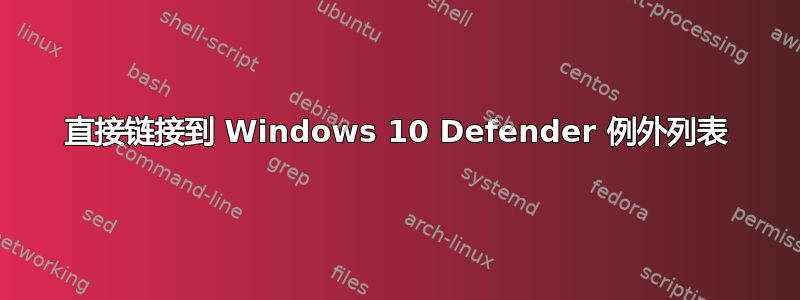
这个问题可能看起来很愚蠢,但在老旧的 Windows7 中,你可以将直接的 cpl“命令”粘贴到“运行...”窗口中,直接跳转到控制面板中的特定小程序。但由于旧控制面板现在已被新的 Metro“设置”应用取代,我找不到办法直接地到“页面”Windows Defender 例外被列为。
例如:“appwiz.cpl”您可以使用直接打开“程序和功能”小程序。
有没有命令直接打开“Windows 10 Defender 例外列表“从 crtl+R(运行窗口)到用户界面需要点击太多次才能到达那里...而且我非常非常频繁地使用它。
答案1
尝试: Win Defender 命令
以管理员身份运行打开 cmd.exxe。
然后使用该选项检查排除。
-CheckExclusion -path 检查路径是否被排除
这应该可以工作并且还有许多其他有用的命令行。
在 c:\programdata\microsoft\windows defender\platform 然后在 Version(使用 DIR 查看版本)中,运行 MpCmdRun /? 查看所有选项。
答案2
谢谢你的提示,我不知道“命令运行“。不幸的是,我在帮助中找不到命令来添加新的排除路径。然后我在 StackOverflow 上发现一个解决方案通过 PowerShell:
powershell -inputformat none -outputformat none -NonInteractive -Command "Add-MpPreference -ExclusionPath 'C:\your exclusion folder'"
这非常有效。


