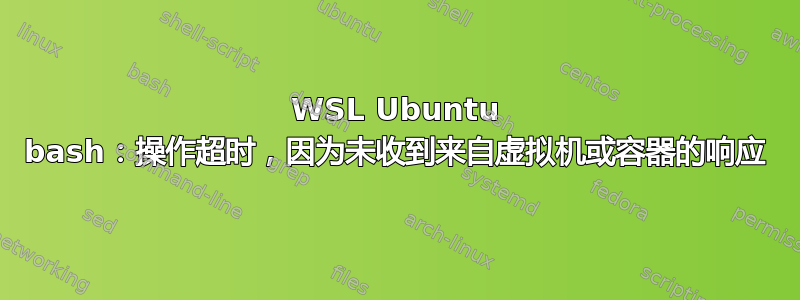
我使用的是 Windows 10 Pro 10.0.21337(Windows 预览体验计划),并使用 Ubuntu 和 Windows Terminal 安装了 WSL。固件更新后,ubuntu bash 无法再启动。在 cmd.exe 中,响应为:
The operation timed out because a response was not received from the virtual machine or container.
我在网络上的几个页面中找到了此消息,但它们大多与 docker 容器有关。
答案1
比完全重启 PC 更快的解决方案是运行:
wsl --shutdown
...这将仅重新启动 WSL 服务。
答案2
这个问题在症状方面略有不同,但它的解决方案解决了这个问题:完全重启 Windows10,通过按住 Shift 键打开 Windows > 开始菜单 > 电源 > 重启。
答案3
我通过执行以下步骤解决了该问题:
卸载 WSL2
启用虚拟机平台:
以管理员身份打开 PowerShell 并运行:
dism.exe /online /enable-feature /featurename:VirtualMachinePlatform /all /norestart启用 Hyper-V:
- 前往
Windows settings并搜索Turn windows feature on / off - 检查/选择
Windows Hypervisor Platform并Windows Machine Platform
- 前往
重新启动机器以使更改生效。
下载以下Linux内核更新包并安装
https://wslstorestorage.blob.core.windows.net/wslblob/wsl_update_x64.msi


